There are 2 methods for hiding the revenue figures during handover:
1st method: Use blind handover ,hide revenue figure + cashier have to enter Paid amount of the day during handover
2nd method: hidde revenue figure only
1st Method:
1.Click "Team"
2.Click "Cashier Information".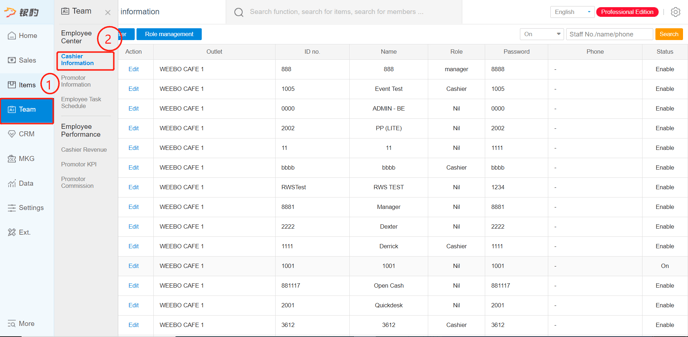
3.Click "Edit"
4.Enable "Blind Handover"
5. Click "Save" to save changes.
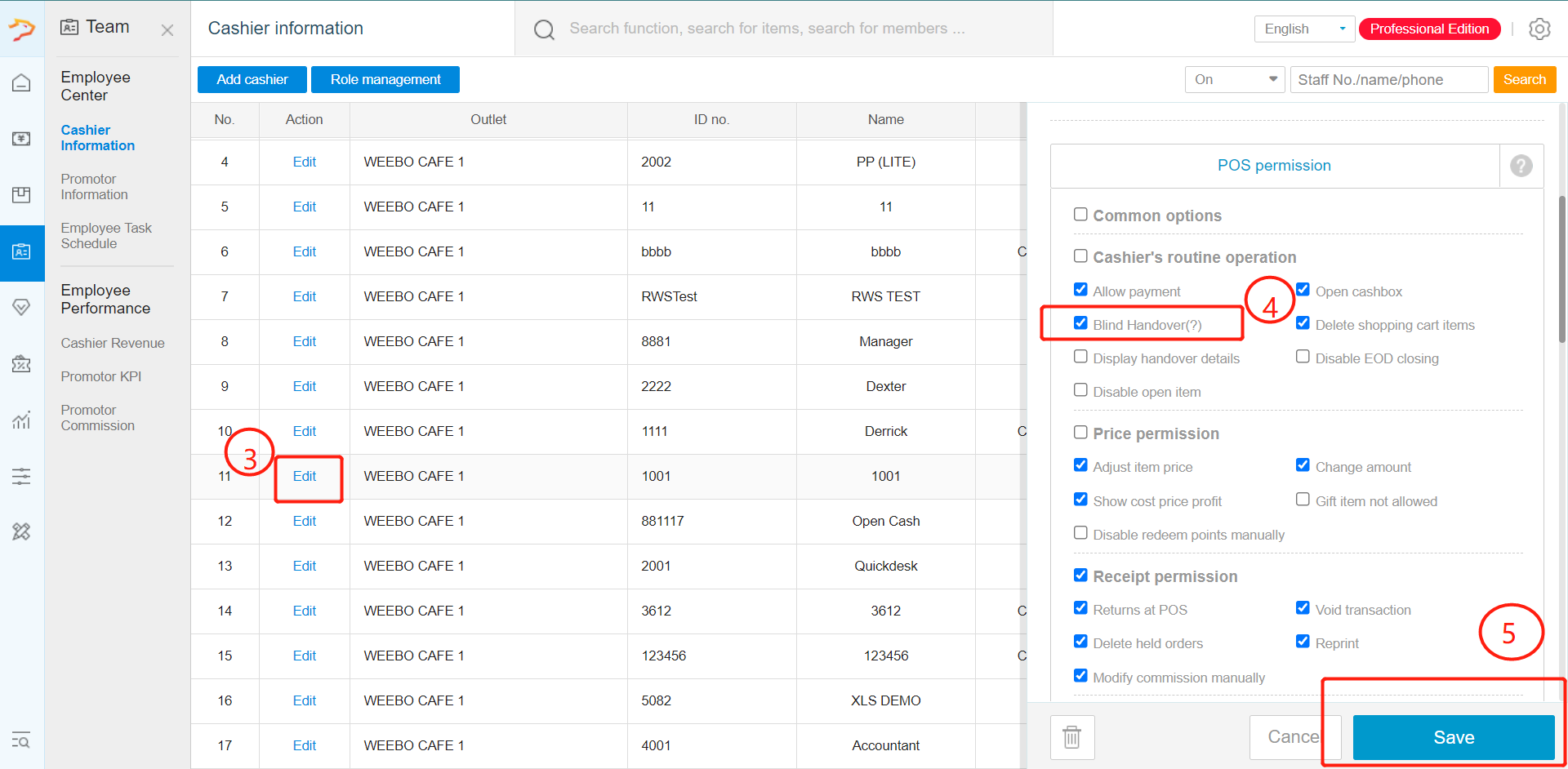
During the handover , cashier will need to input paid amount of the day and click "Confirm" for submit the handover.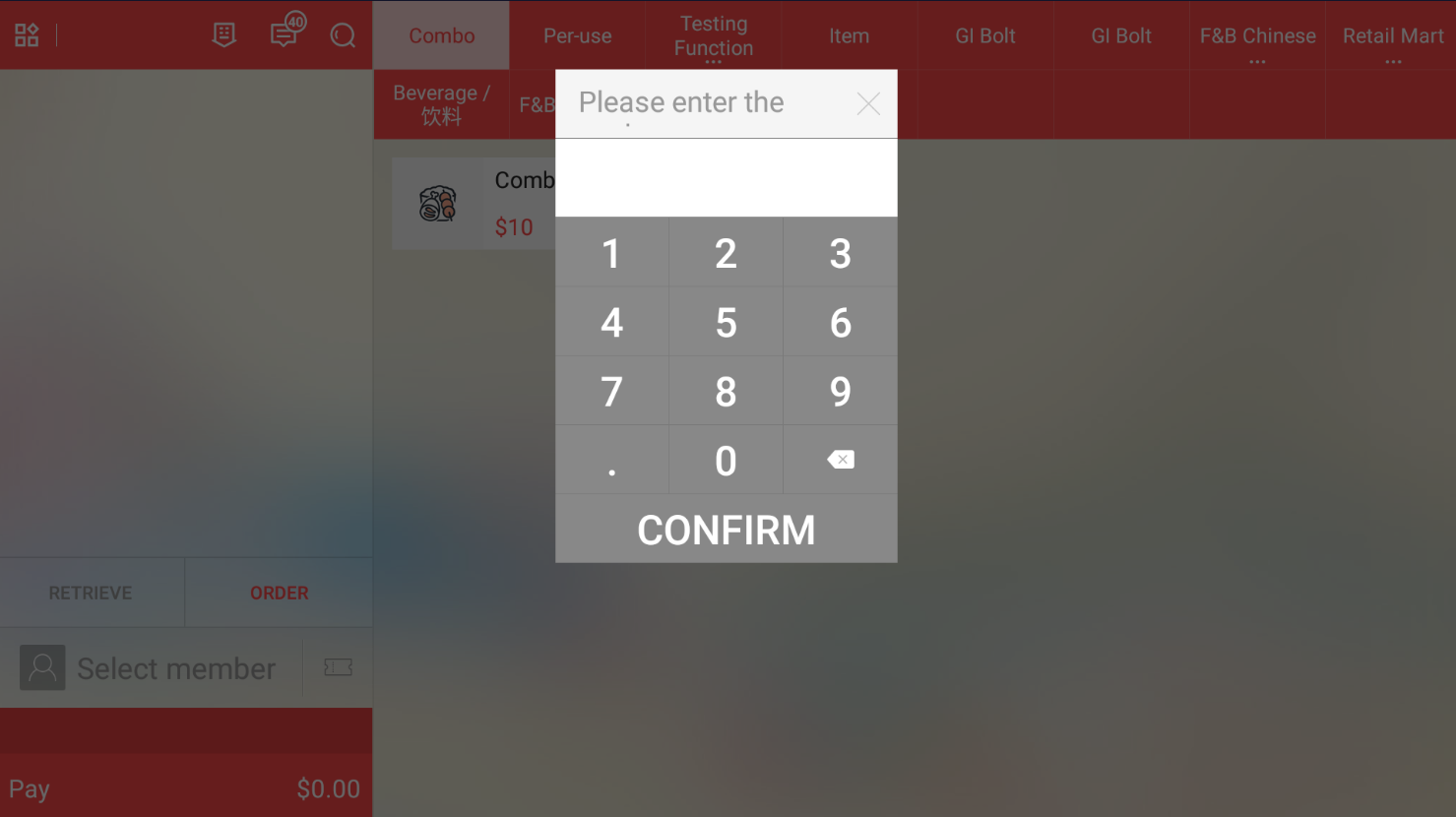
2nd Method:
1.Click "Team"
2.Click "Cashier Information".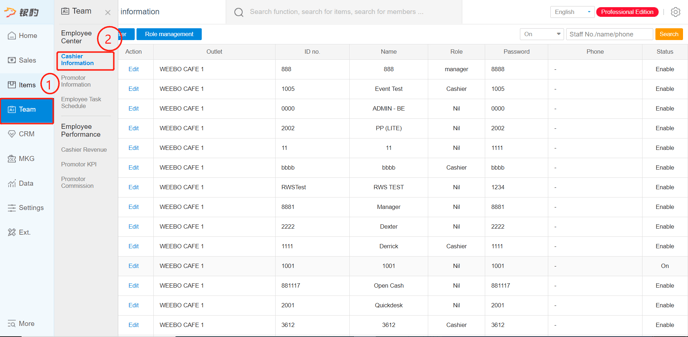
3.Click "Edit"
4.Disbale for "Display Handover Details " and "Blind Handover"
5. Click "Save" to save changes.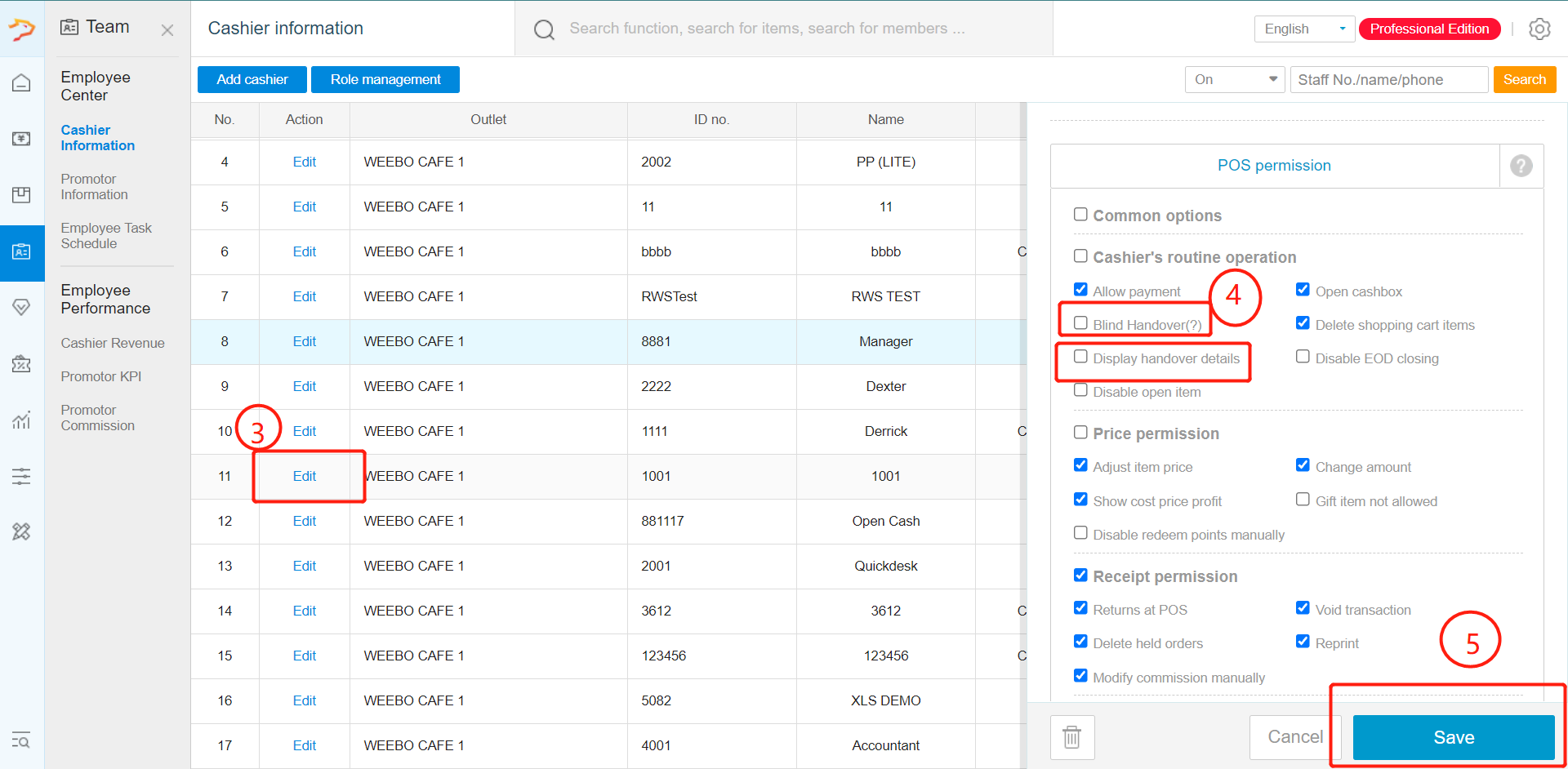
Cashier will see this during handover , just click "Confirm" to submit handover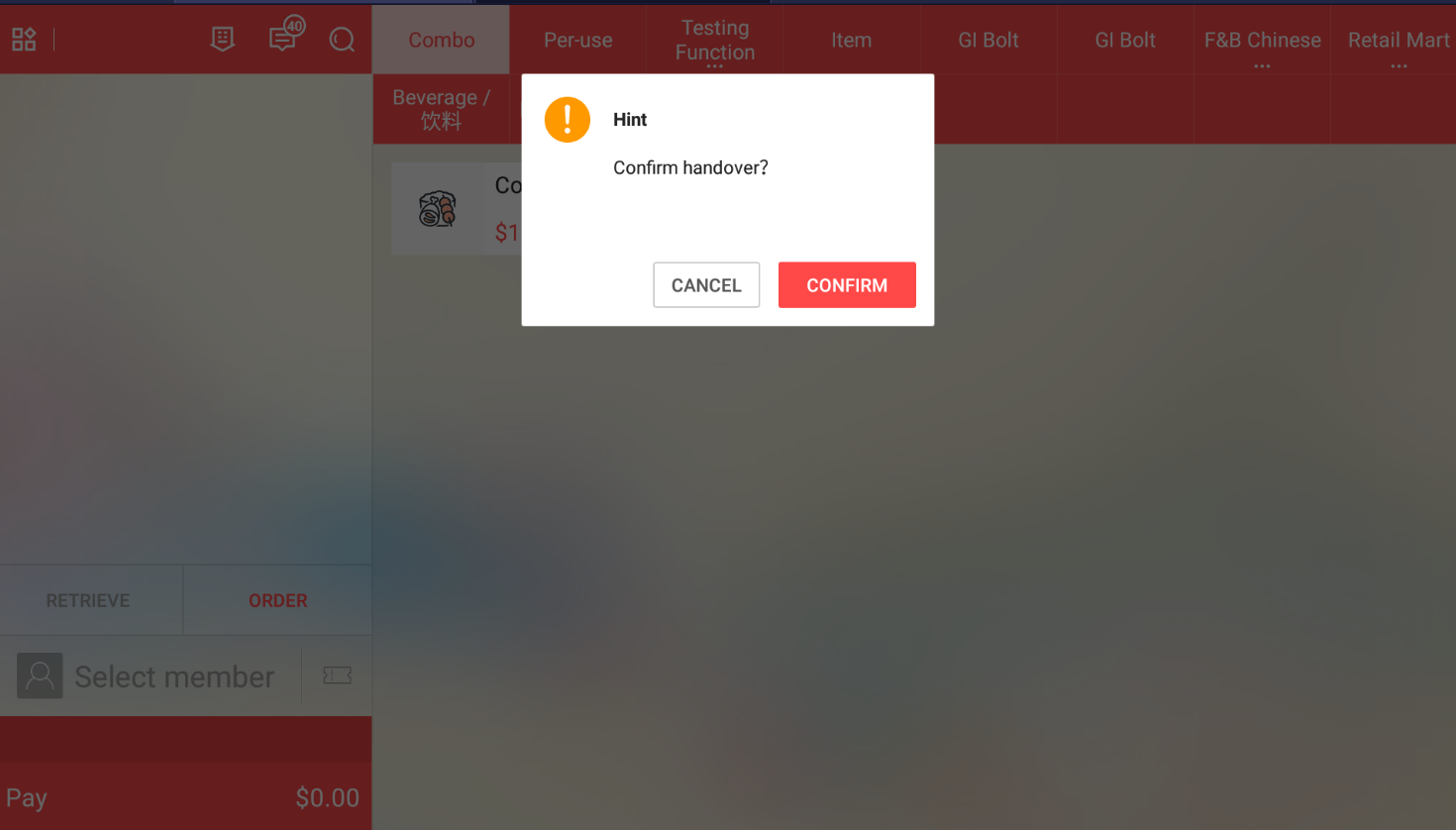
Was this article helpful?
That’s Great!
Thank you for your feedback
Sorry! We couldn't be helpful
Thank you for your feedback
Feedback sent
We appreciate your effort and will try to fix the article