Open up the function list and select settings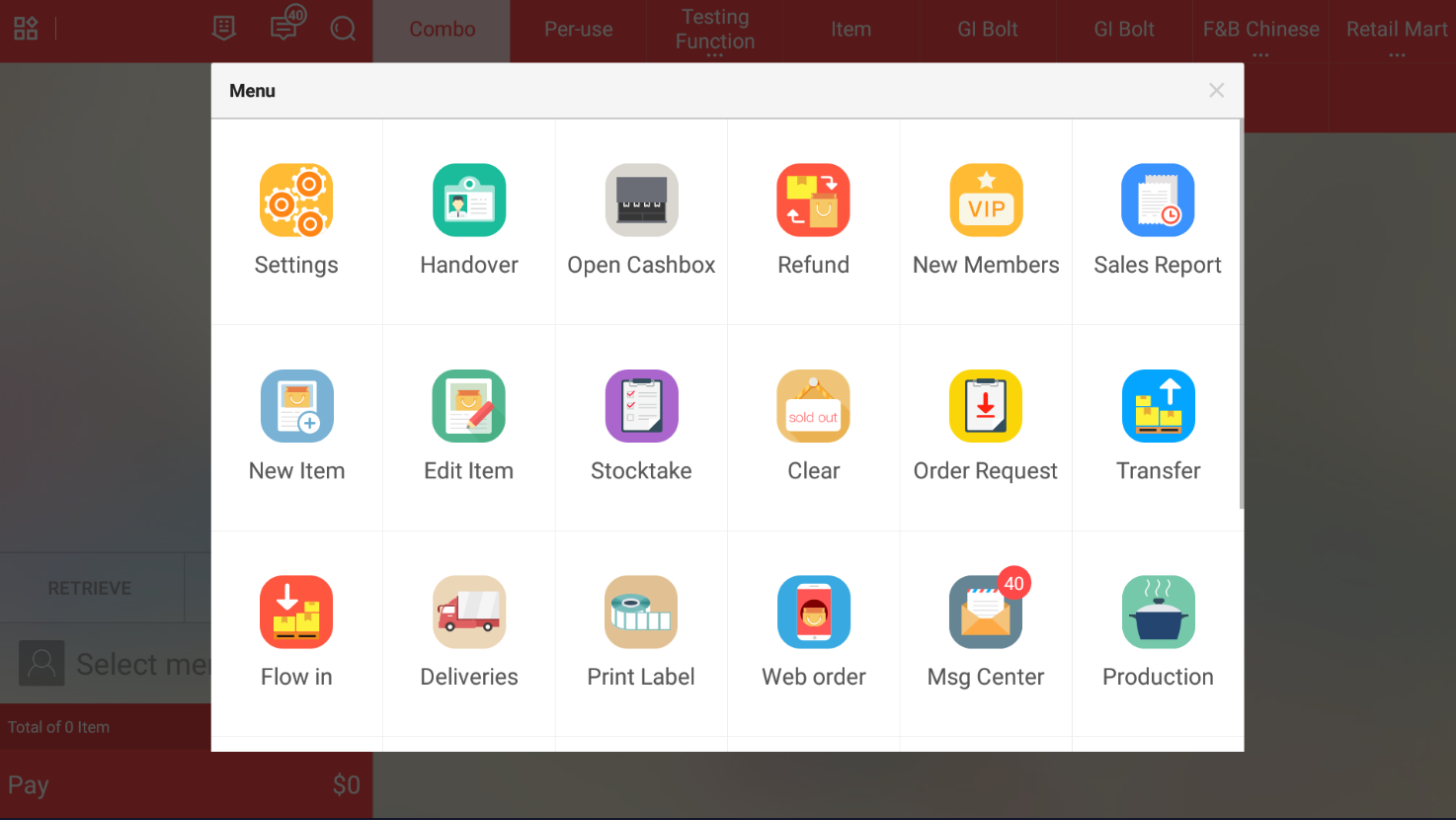
Activate play music and upload the music into the POS device file path as shown.
Ensure that your device sound is on.
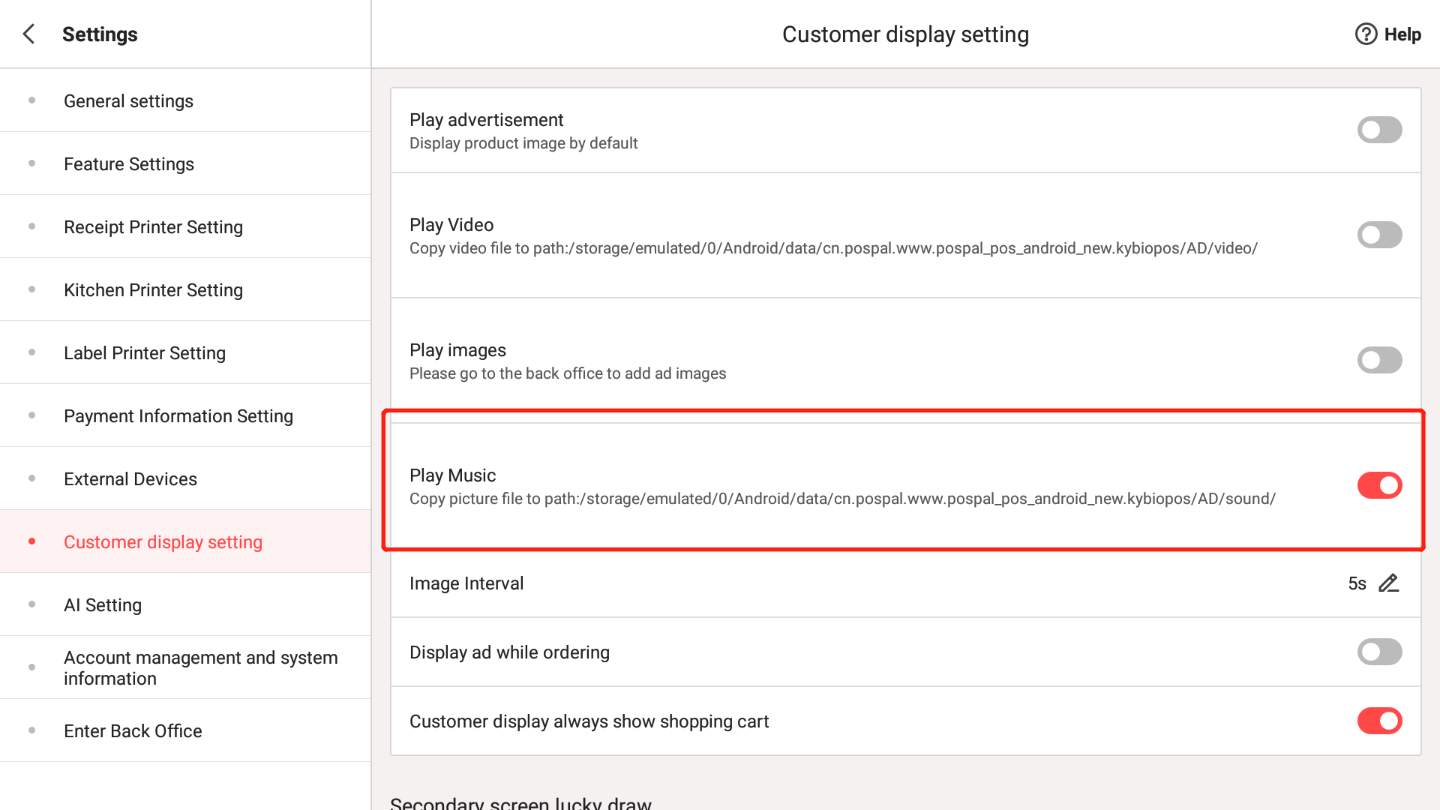
Was this article helpful?
That’s Great!
Thank you for your feedback
Sorry! We couldn't be helpful
Thank you for your feedback
Feedback sent
We appreciate your effort and will try to fix the article