Point system and cash rebates would be helpful in creating loyalty in customer.
Follow the steps to create point system.
Login to your back office
- Select CRM category, then select Point Rules in sub category.
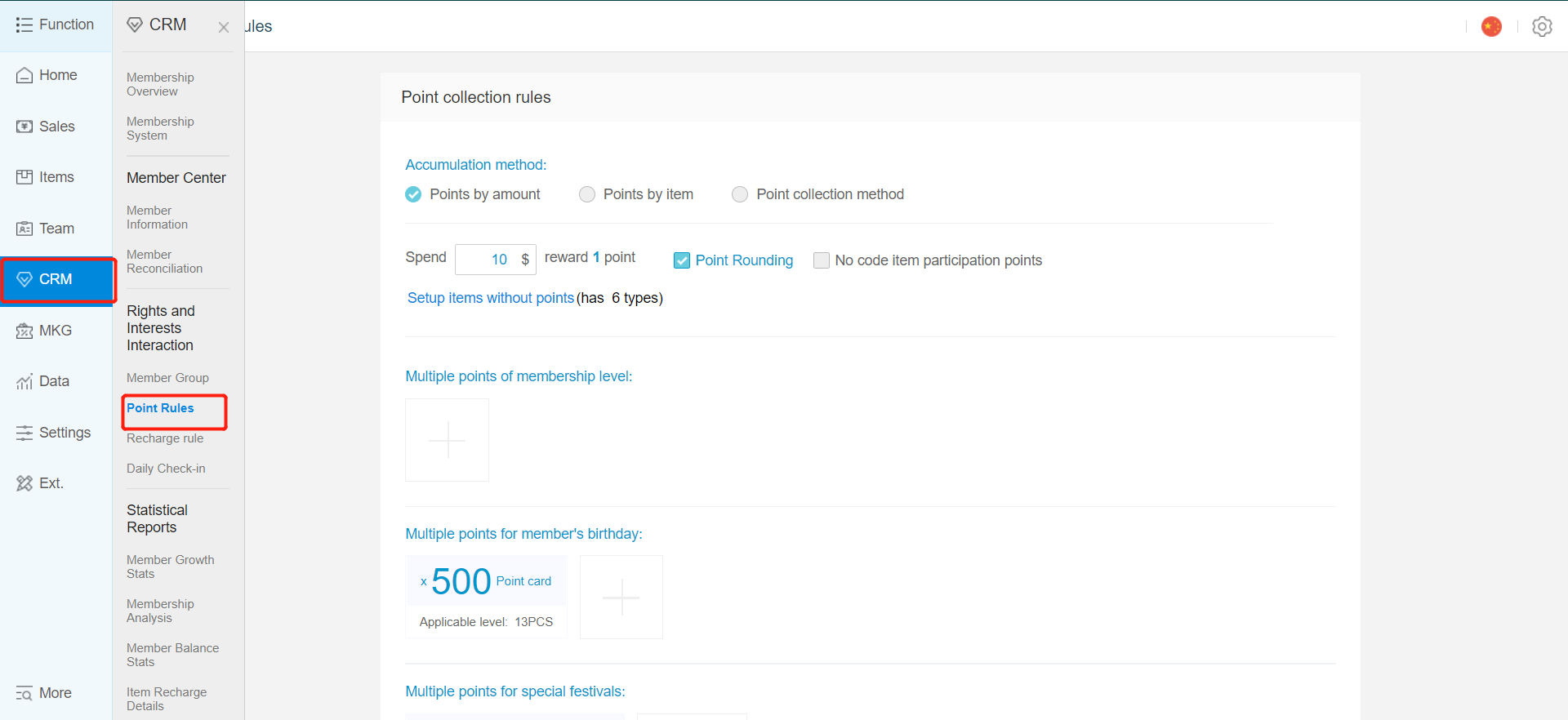
- There is the option of setting the point method on awarding points based on amount spent or based on product.
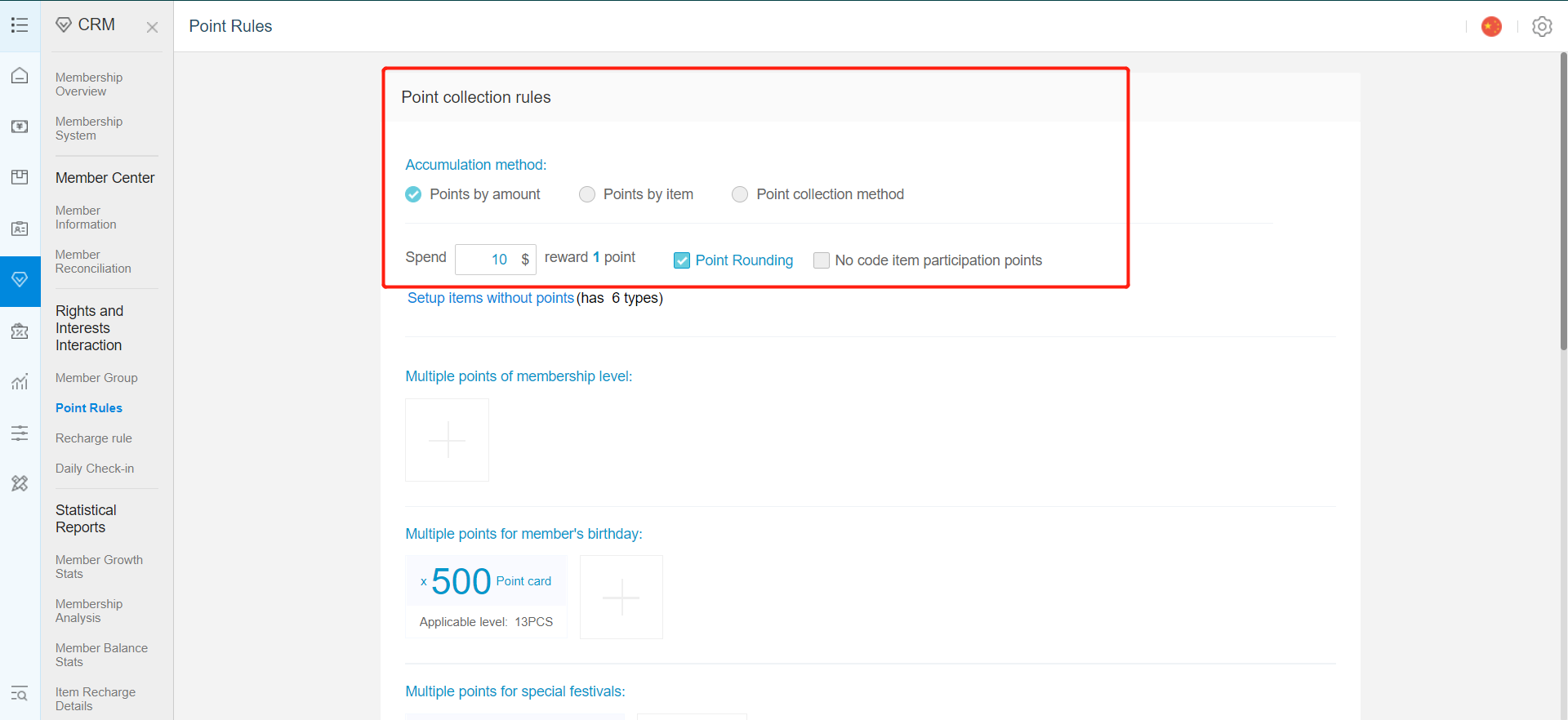
- For points based on amount spent, you could set the amount required to gain 1 points.
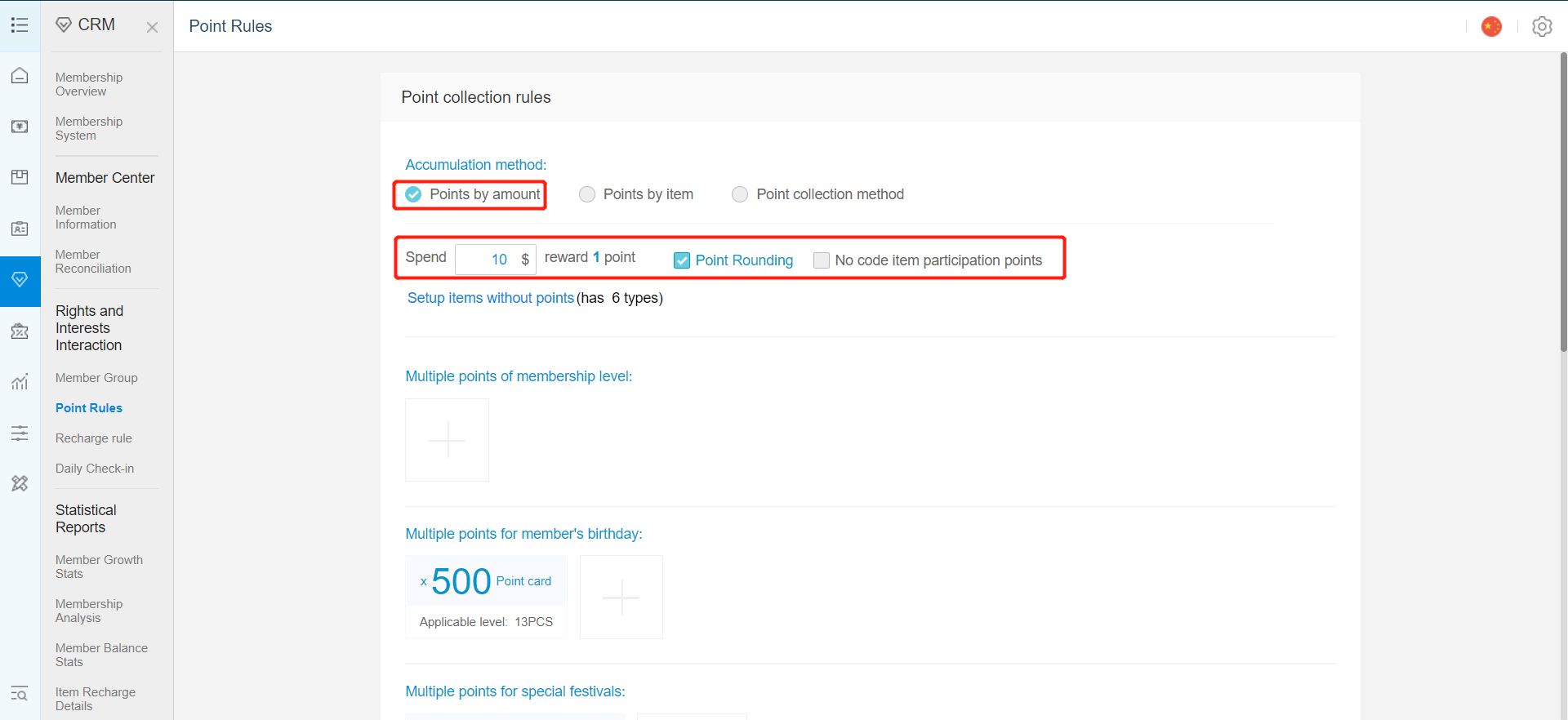
- For reward base on product, you could set the point according to the product or the category
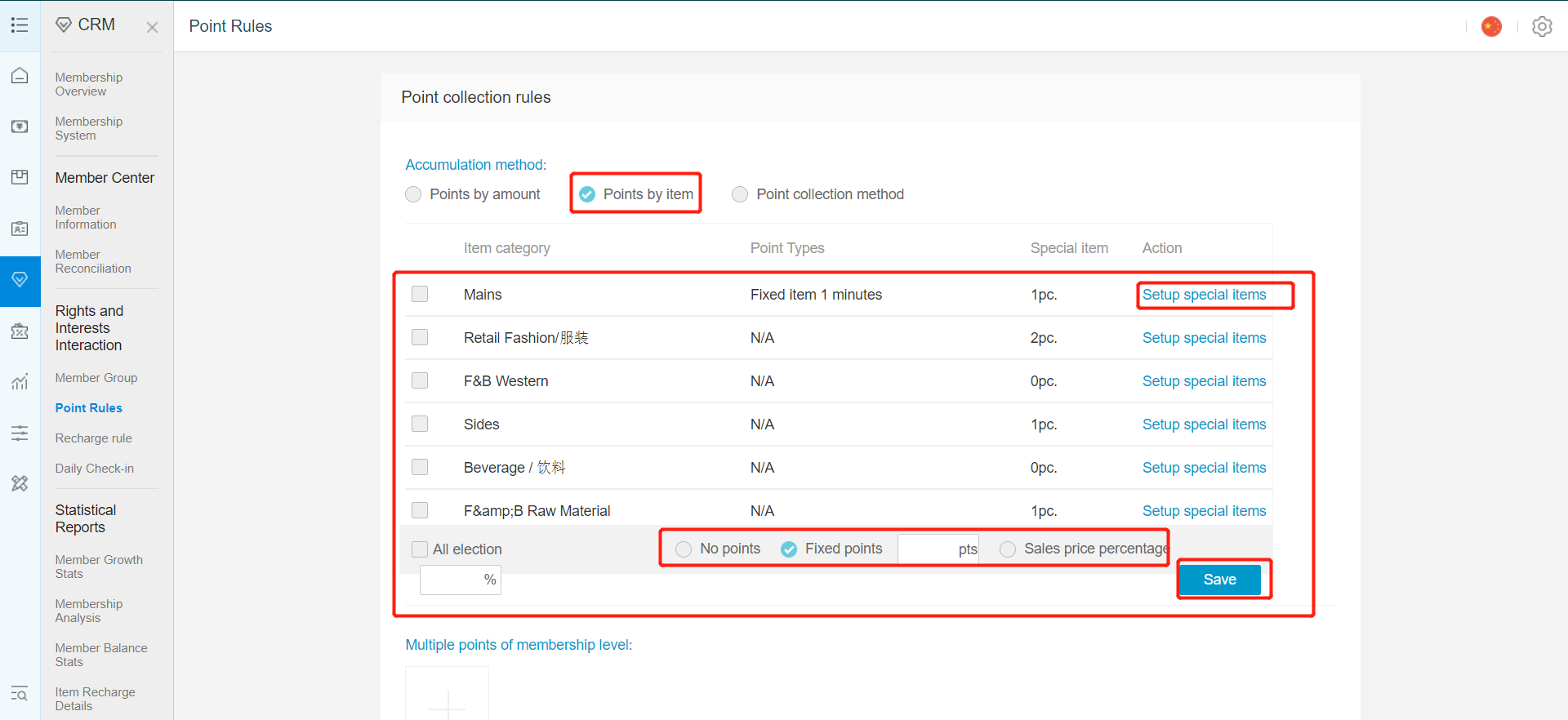
* If you want to set single /bulk of item to earn point , can click on "Setup special items" to select items.
Bsides that ,you could chose the type of point award for each category. To be based on fixed point or sales.
5. In point system, there is the option of item redemption or cash rebate.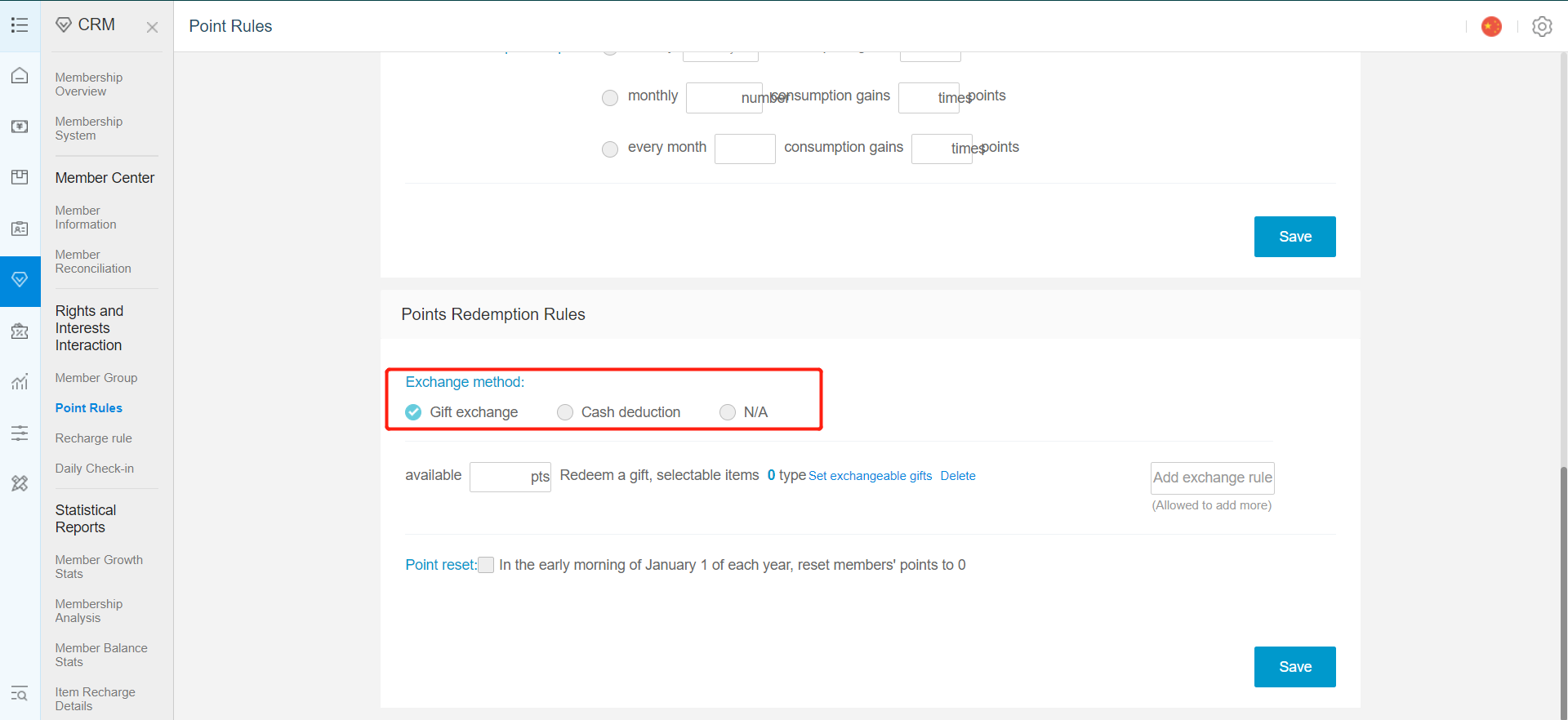
6. For item redemption, you could set the rule on the item exchanged and points require.
To set the item that could be exchanged, click on add exchangeable gifts.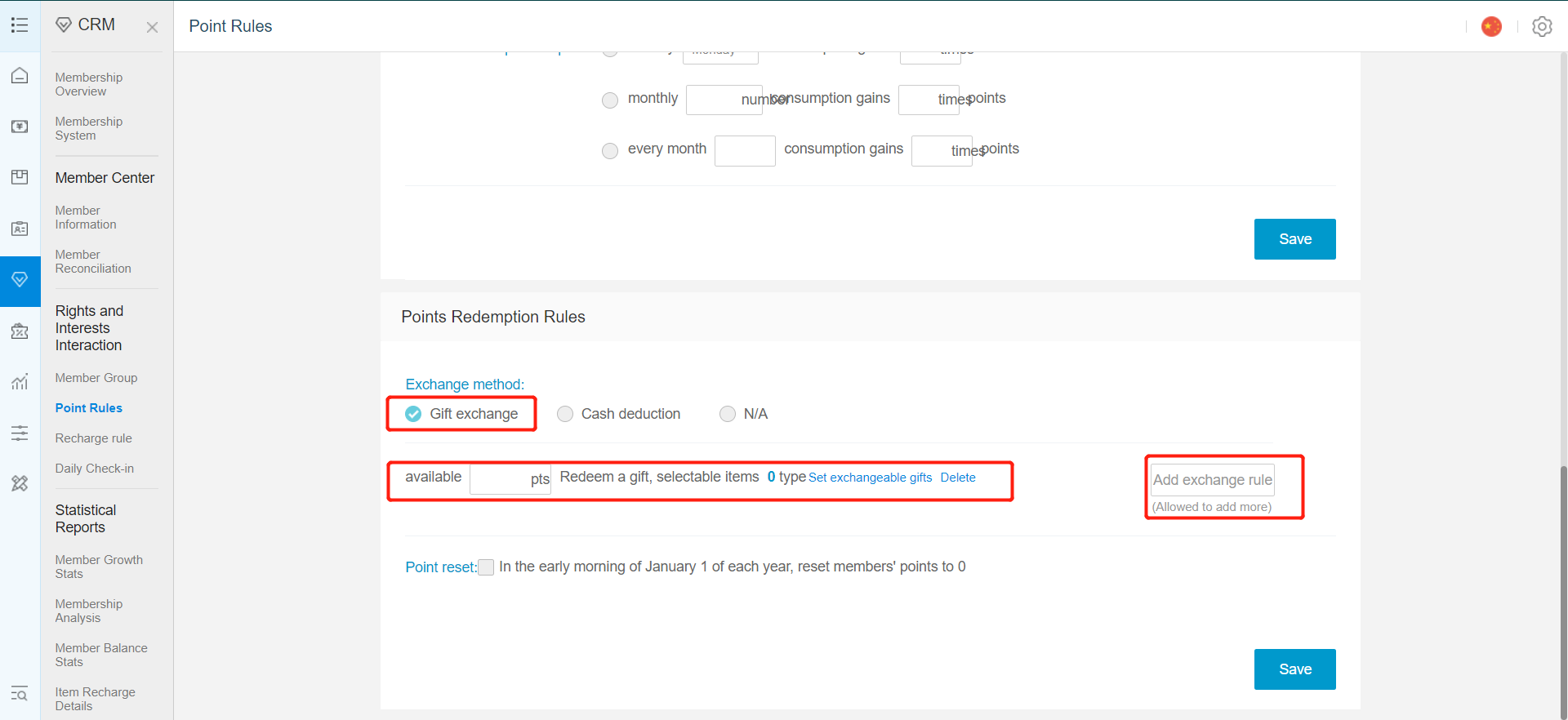
7.Click on add item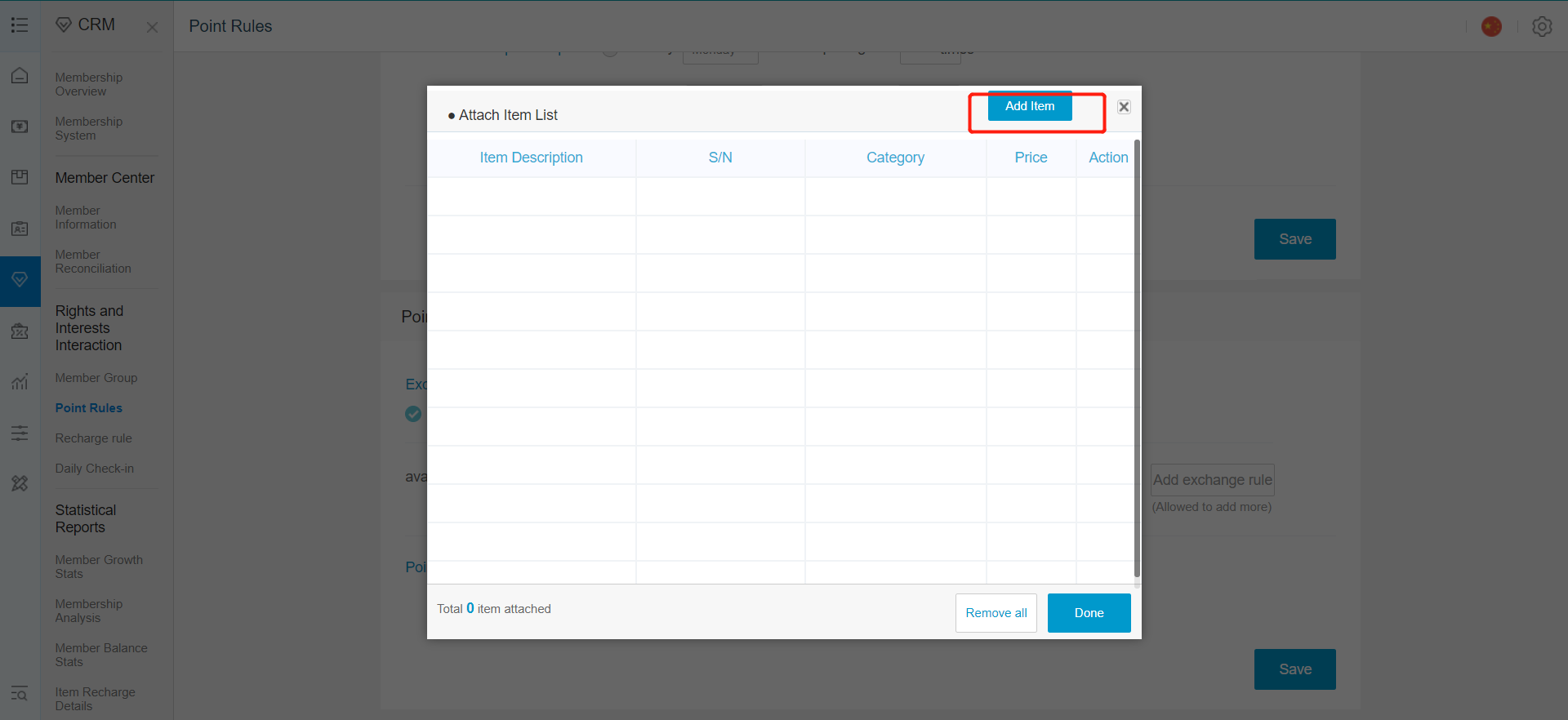
8.Search for item in the search bar
9.Click on add to add the item.
10.Click Done
11.Click on Hide to go back.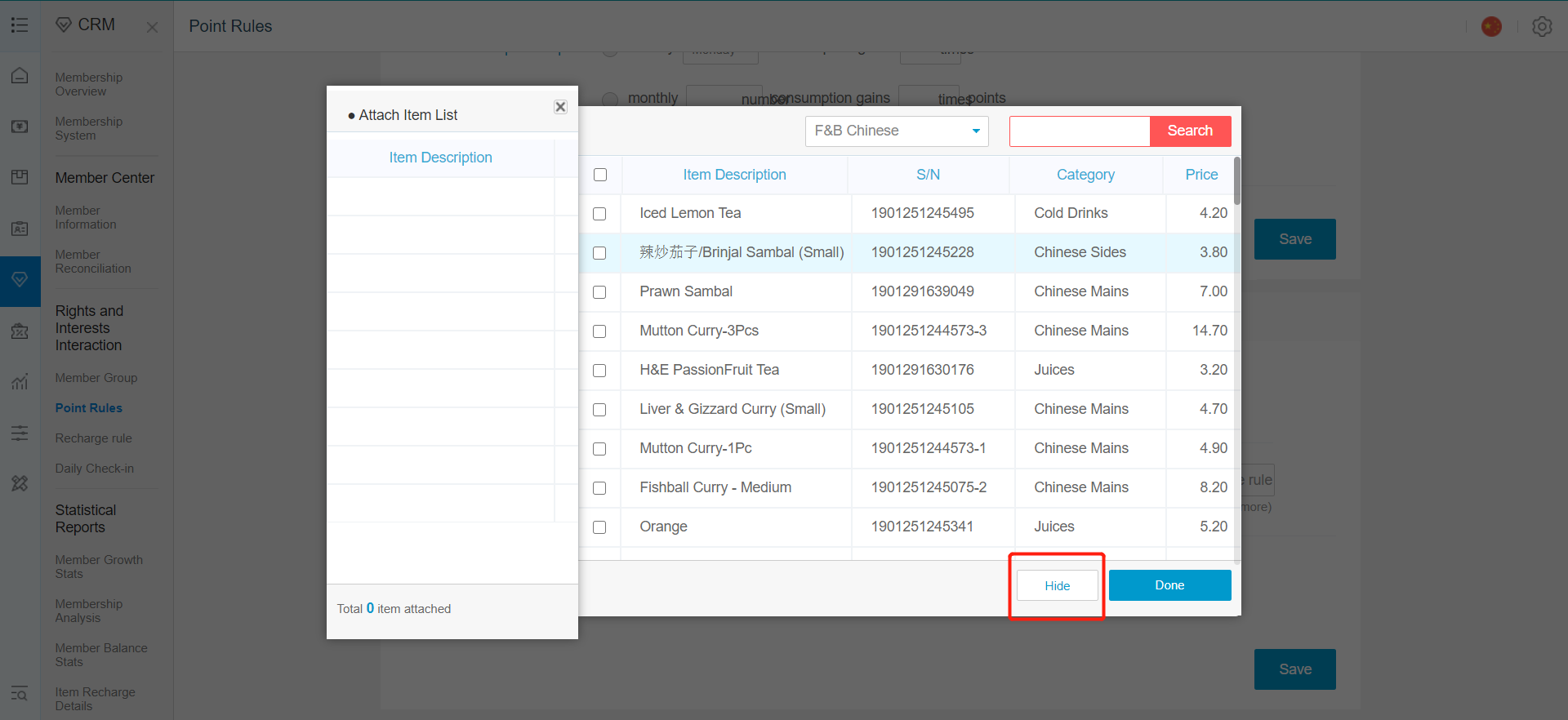
12.For cash rebate, select cash deduction.
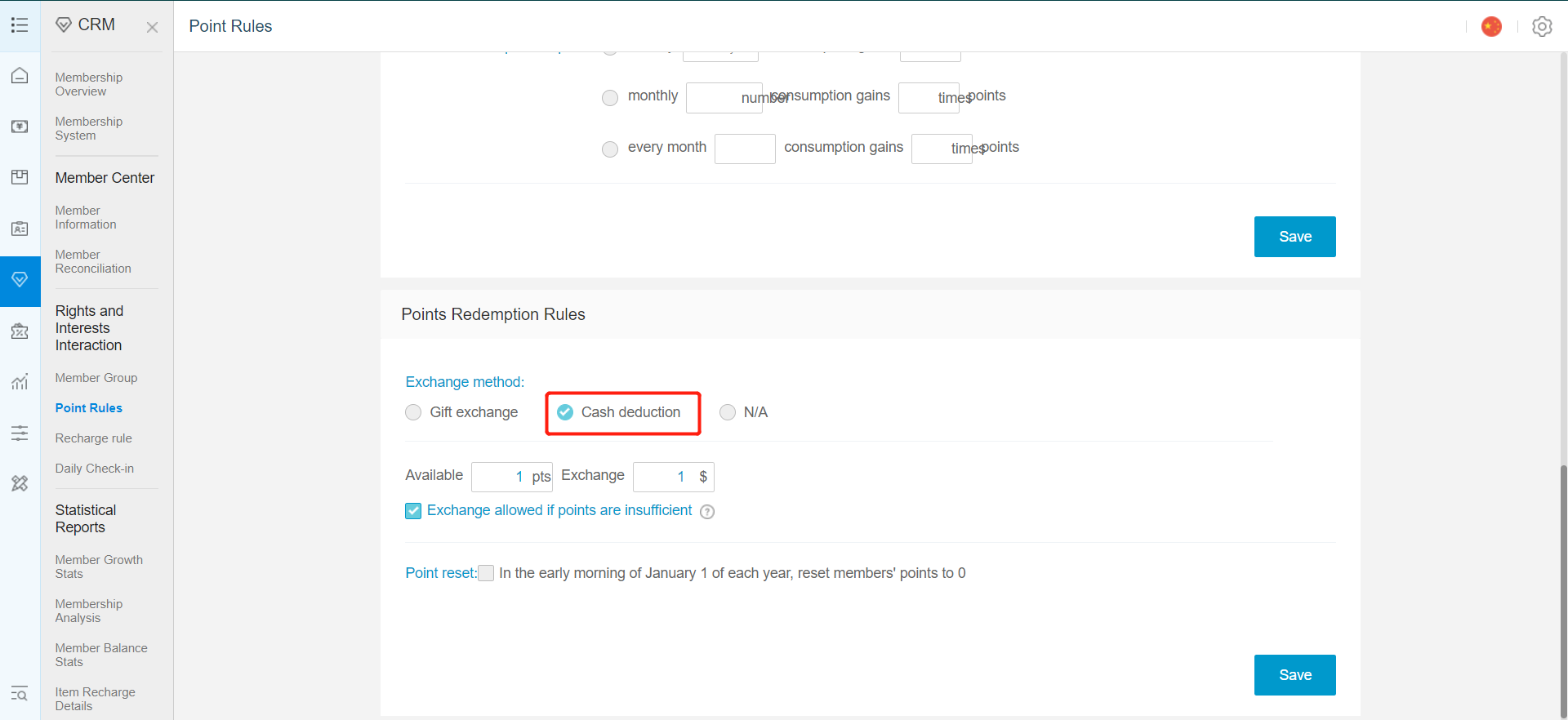
13.Then set the amount of rebate given for set amount of points.
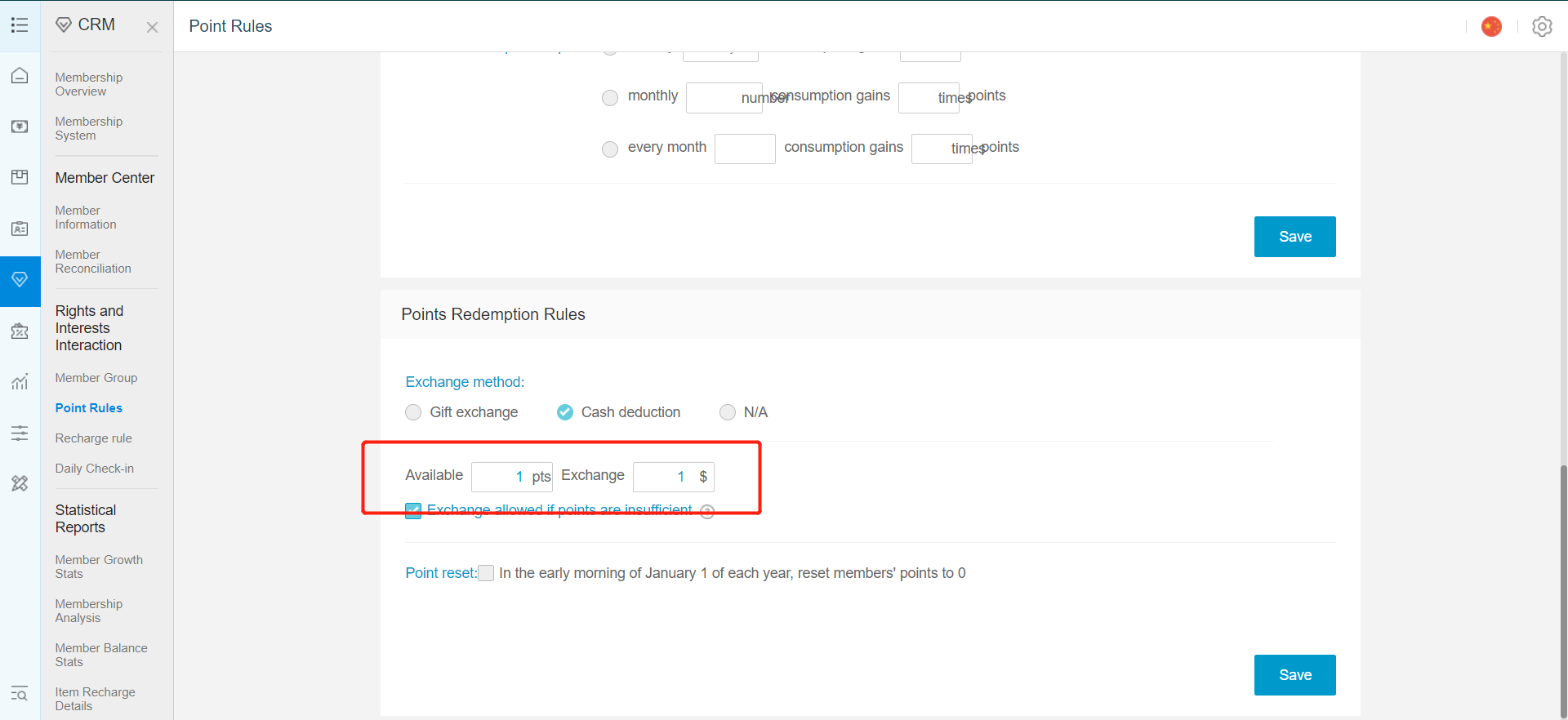
14.Click on save when every setting is done.
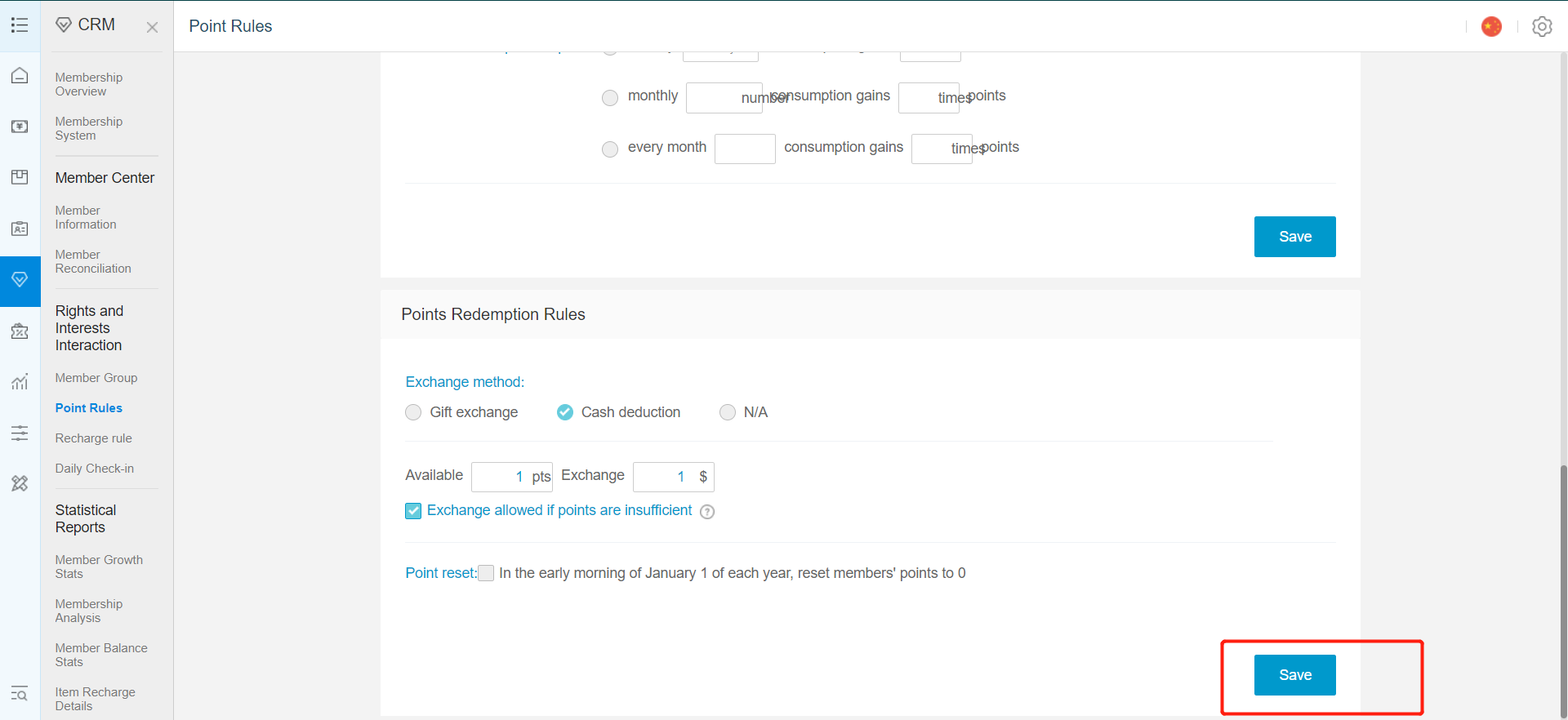
Was this article helpful?
That’s Great!
Thank you for your feedback
Sorry! We couldn't be helpful
Thank you for your feedback
Feedback sent
We appreciate your effort and will try to fix the article