To set up parameter for wastage, unit, cashflow, item label
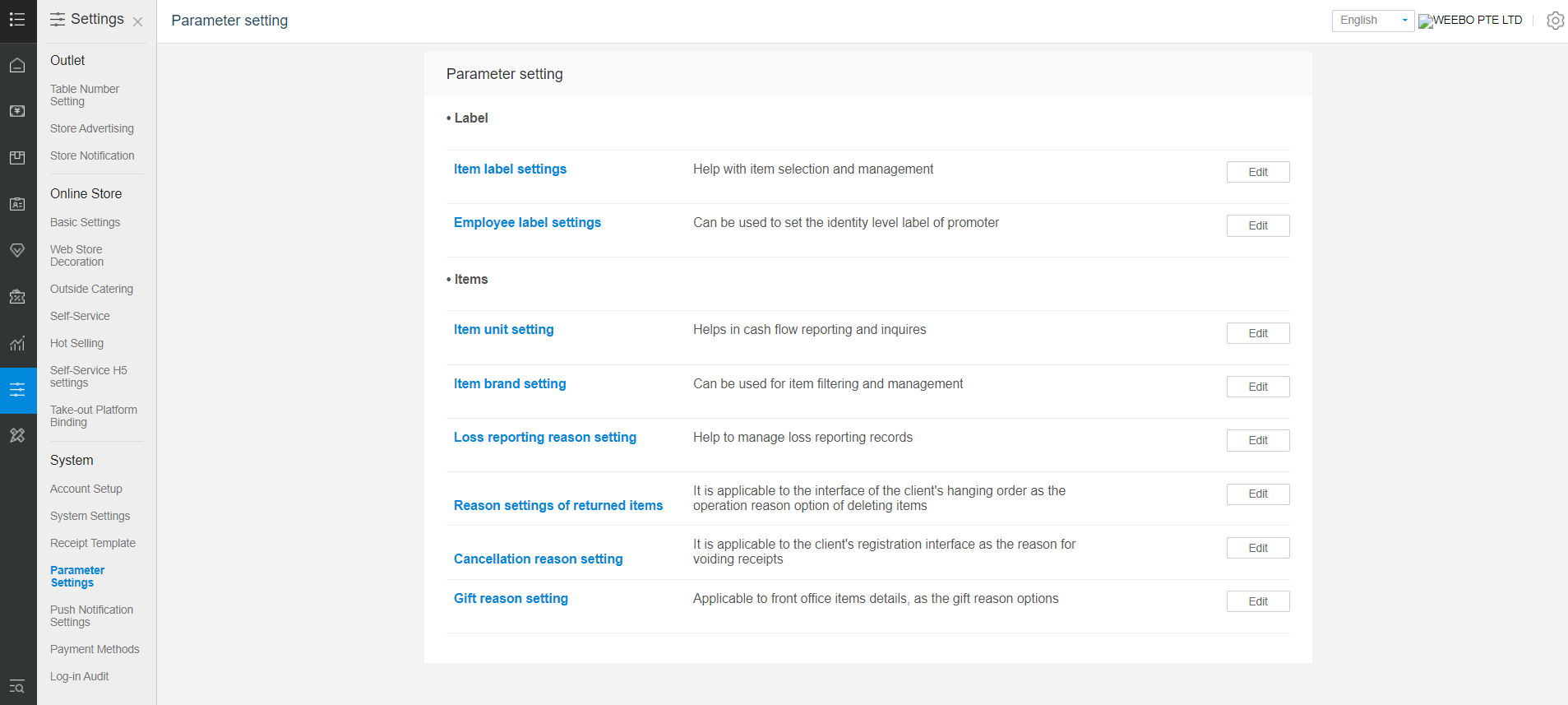
To set up reason for income and expenses.
Log in to backend.
Go to setting>system>system settings
Click on edit for cash flow option
Click on add
Input the reason for the income and expenses
Click on save
To set up parameter for wastage,
Go to setting>system>parameter settings
Click on edit for loss reporting reason setting
Click on add
Input the reason
Click on save
To set up the unit
Go to setting>system>parameter settings
Click on edit for the item unit settings
Input the new unit name and click new
You can assign the unit to the product at product information to assist in seeing in the reports
To set up item label,
Go to setting>system>parameter settings
Click on edit for item label settings
Input the new label name and click newly added
You can assign the label to product in mass update to assist in managing the products
Note: this is not related to label printing
Was this article helpful?
That’s Great!
Thank you for your feedback
Sorry! We couldn't be helpful
Thank you for your feedback
Feedback sent
We appreciate your effort and will try to fix the article