Follow the step to sort payment method.
Login to your back office
- Click on the "setting" category
- Click on the "payment method" sub category
- Click on sort to start sorting the payment method
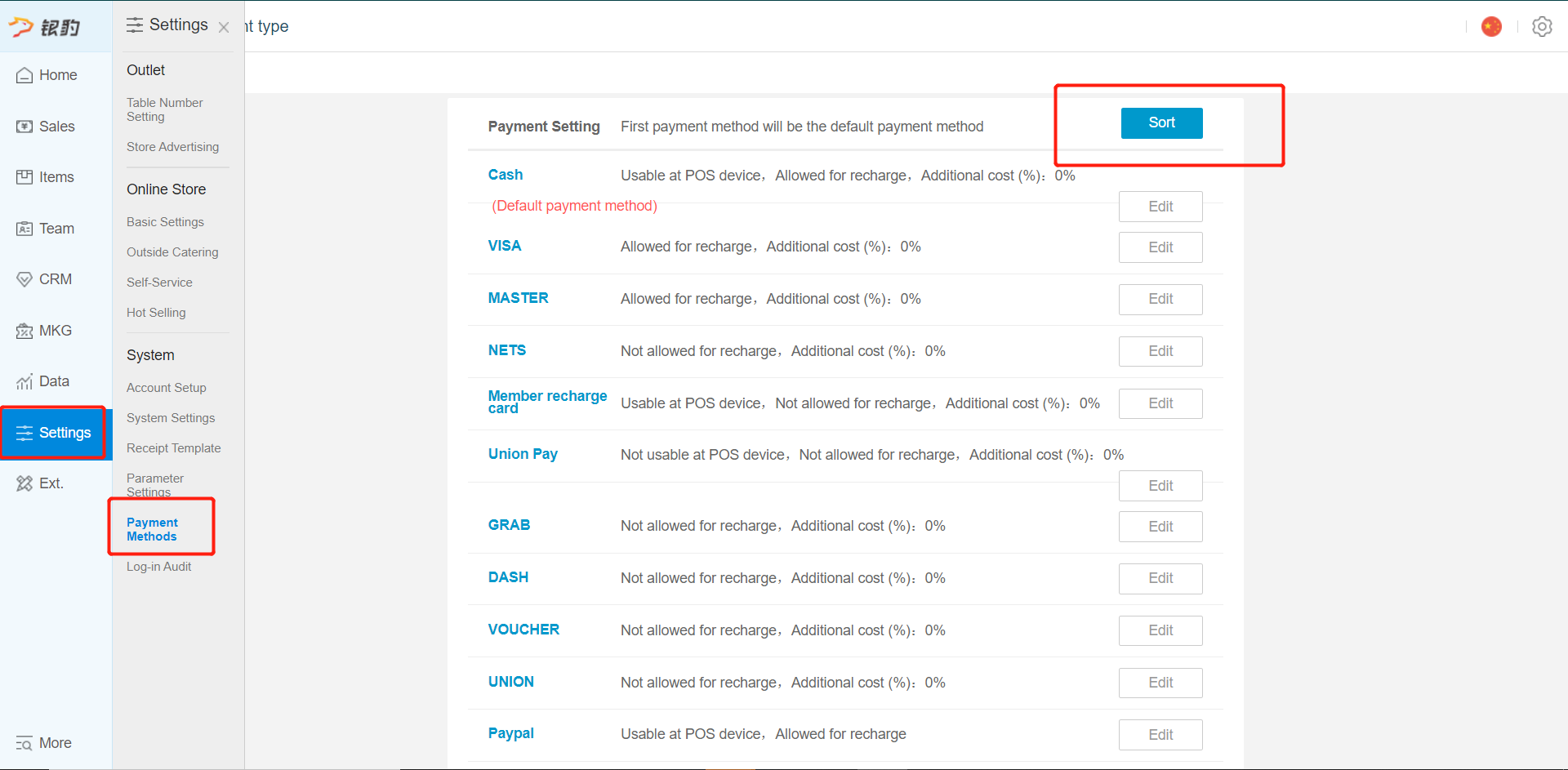
- Drag and hold the payment method to desired location
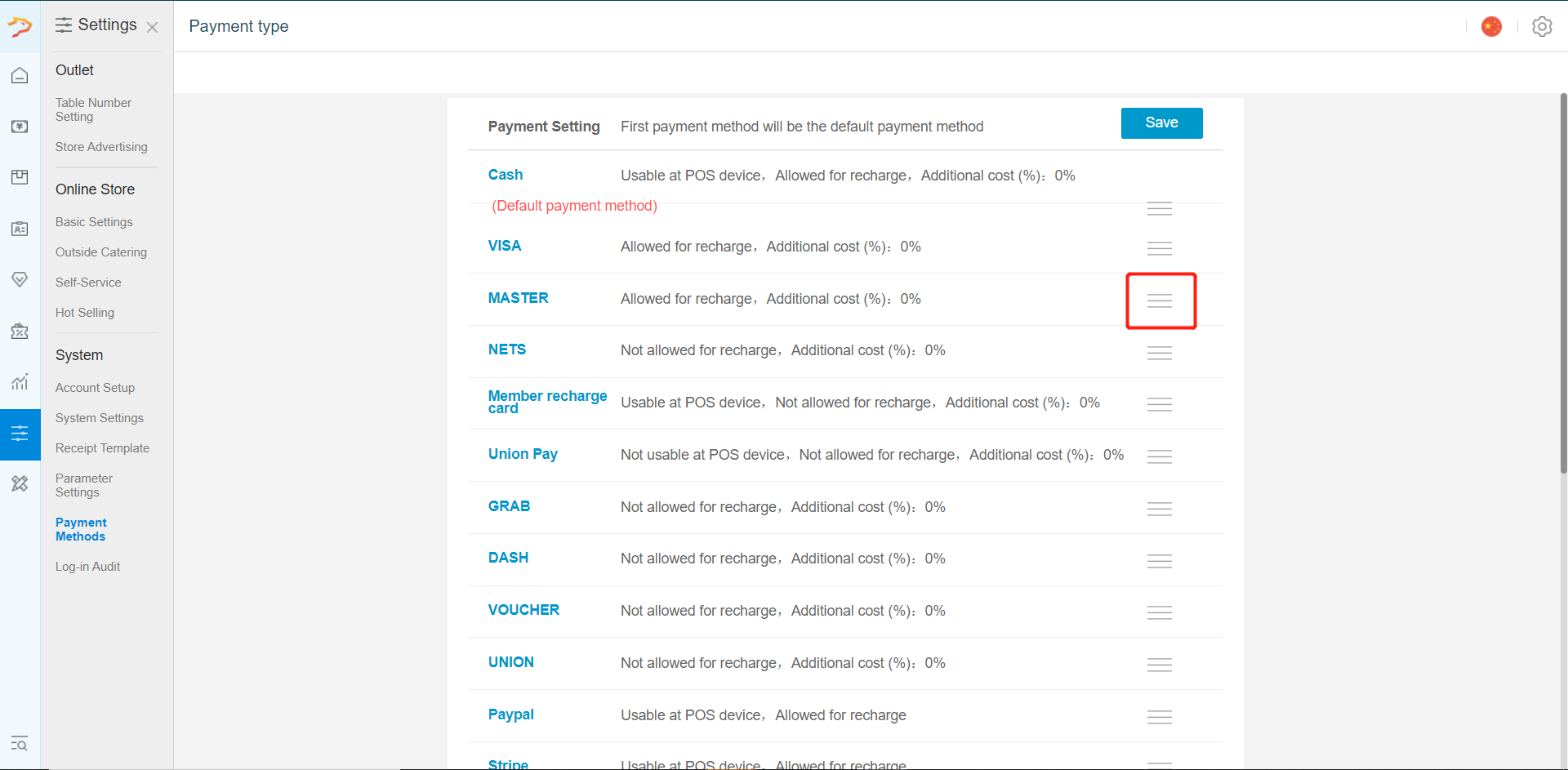
- Click on save when done
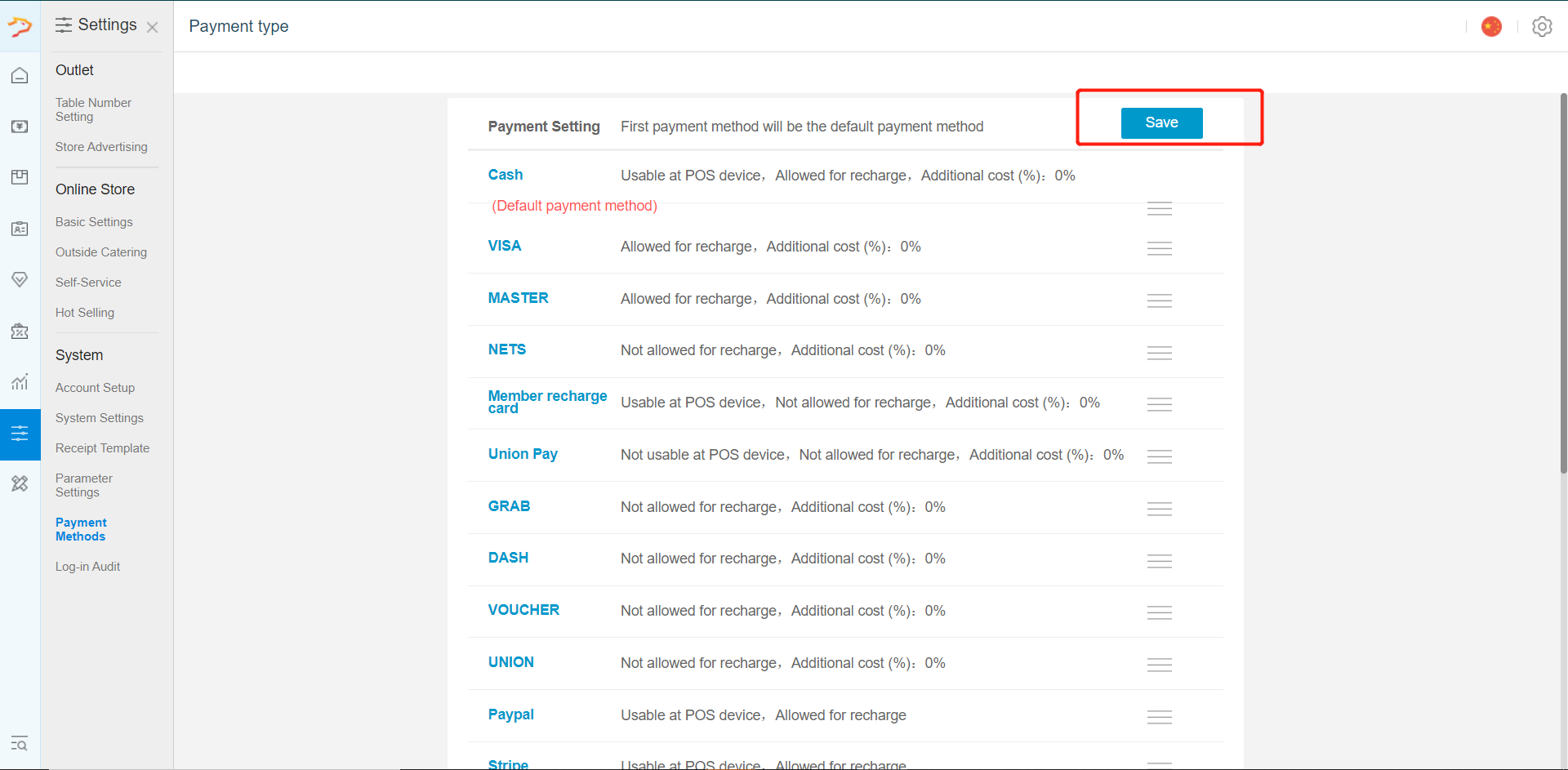
Was this article helpful?
That’s Great!
Thank you for your feedback
Sorry! We couldn't be helpful
Thank you for your feedback
Feedback sent
We appreciate your effort and will try to fix the article