First , click 【Settings】---> 【Basic Settings】and scroll down page until Business setup section , click 【Settings】
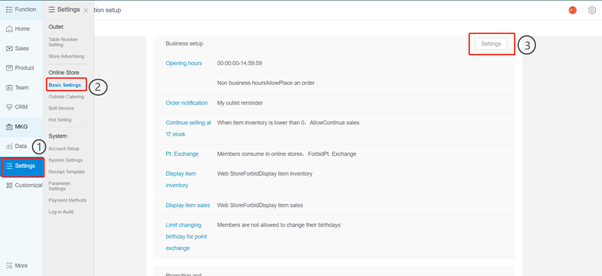
Click the button and it will show 【No】, and click 【Save】to save changes.
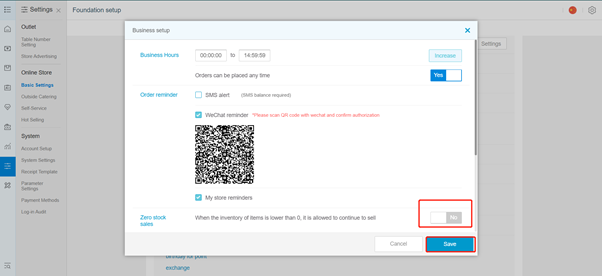
Was this article helpful?
That’s Great!
Thank you for your feedback
Sorry! We couldn't be helpful
Thank you for your feedback
Feedback sent
We appreciate your effort and will try to fix the article