First , click 【Settings】---->【Basic Setting】and scroll down at the bottom of the page , and you can see 【Customer Service Setting】
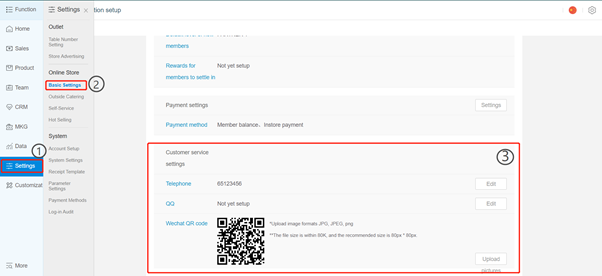
You can enter your phone number or upload QR contact , so your customer can contact to you if any enquiries in web store.
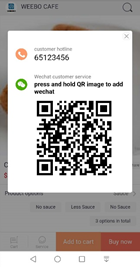
Was this article helpful?
That’s Great!
Thank you for your feedback
Sorry! We couldn't be helpful
Thank you for your feedback
Feedback sent
We appreciate your effort and will try to fix the article