Follow the steps to stop sales when out of stock in inventory
Login to your back office
- Click on 'Setting' category.
- Click on 'System Settings" sub category.
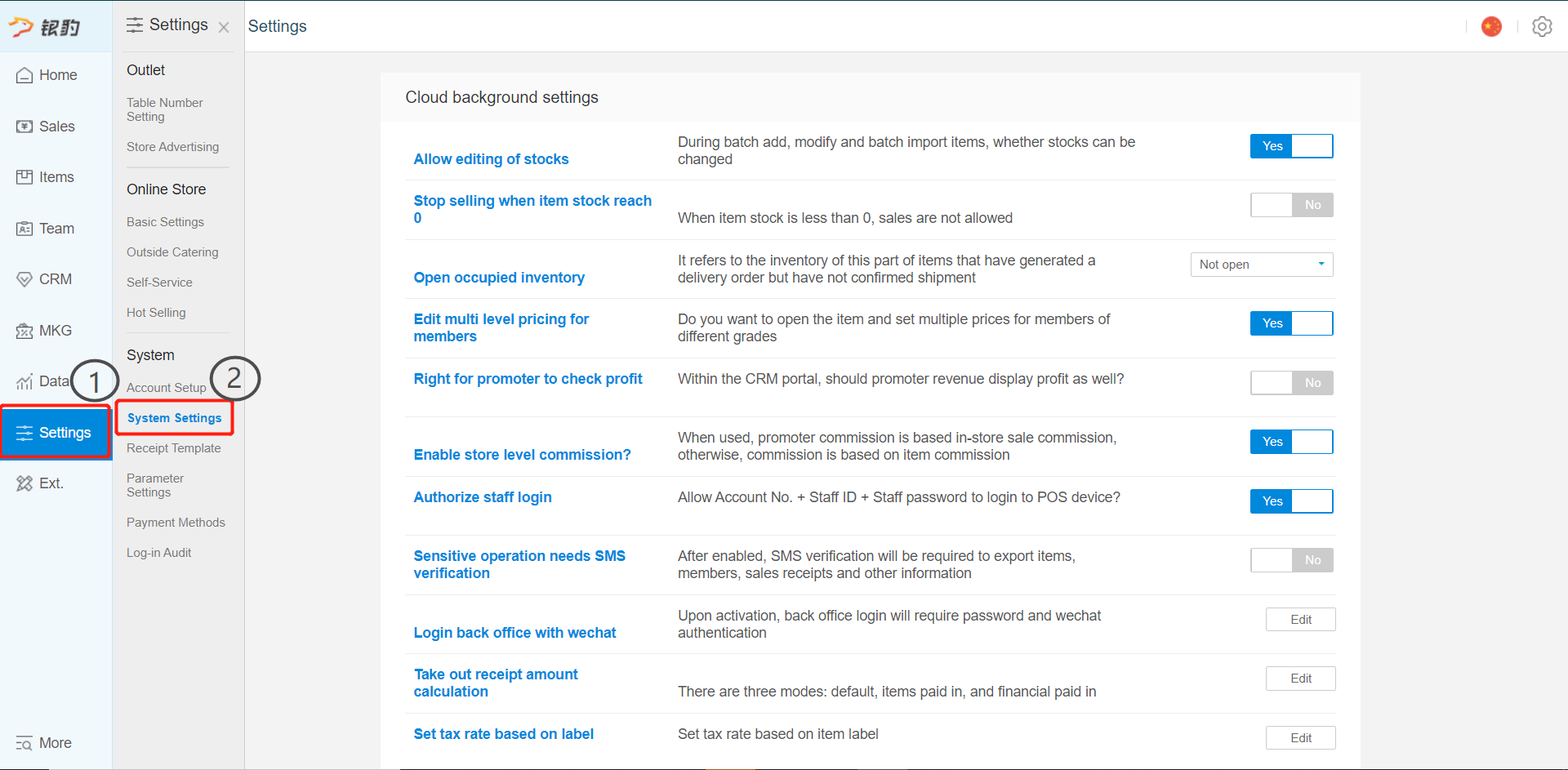
- search for stop selling when inventory reach 0.
- Click on the button next to it to activate the function.
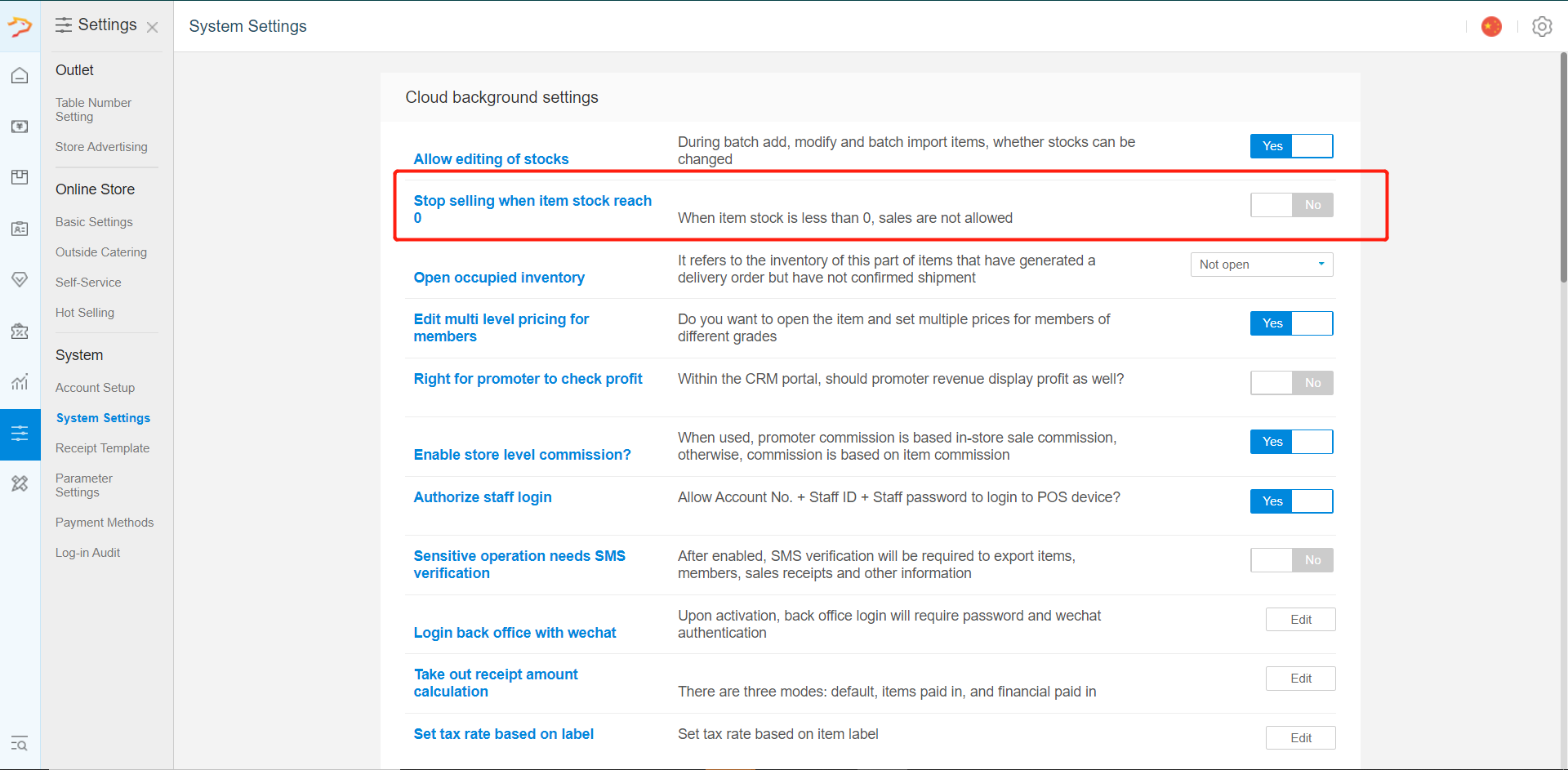
Was this article helpful?
That’s Great!
Thank you for your feedback
Sorry! We couldn't be helpful
Thank you for your feedback
Feedback sent
We appreciate your effort and will try to fix the article