Minimize the app and choose the settings.
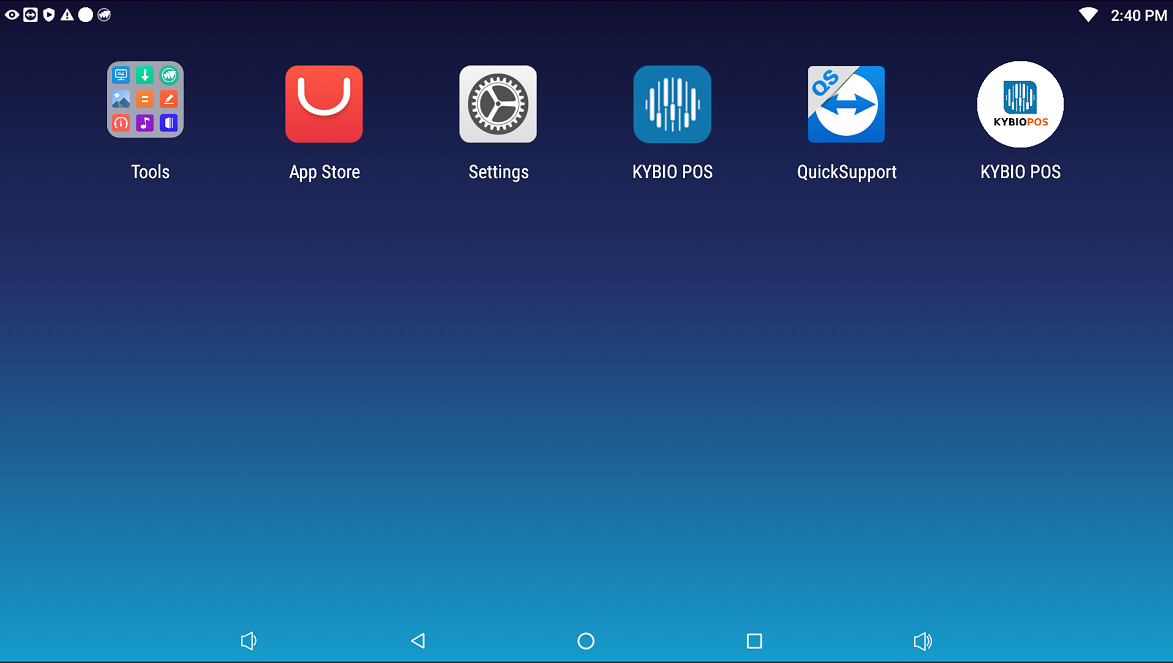
Scroll down and choose the Date&time.
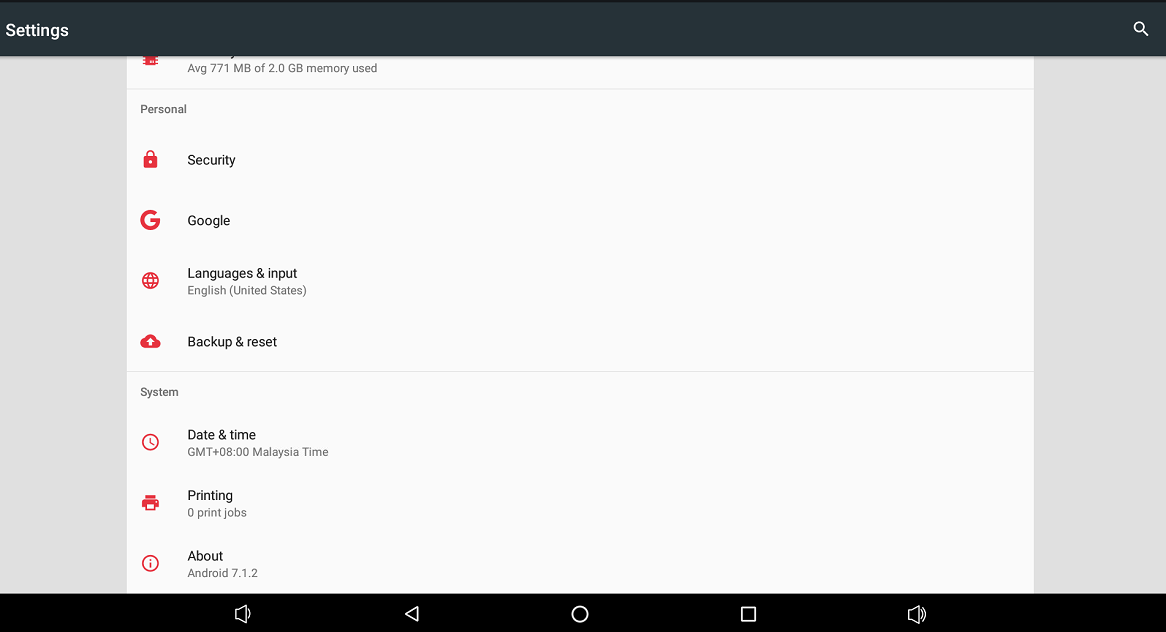
The 1st option will control whether to use network provided time
If 1st option is deactivated, you will be able to manually set the date and timing using 2nd and 3rd option.
4th option control the time zone
5th option activate will use 24hrs format. 1pm = 1300
6th option will choose date format. Default format is YYYY-MM-DD
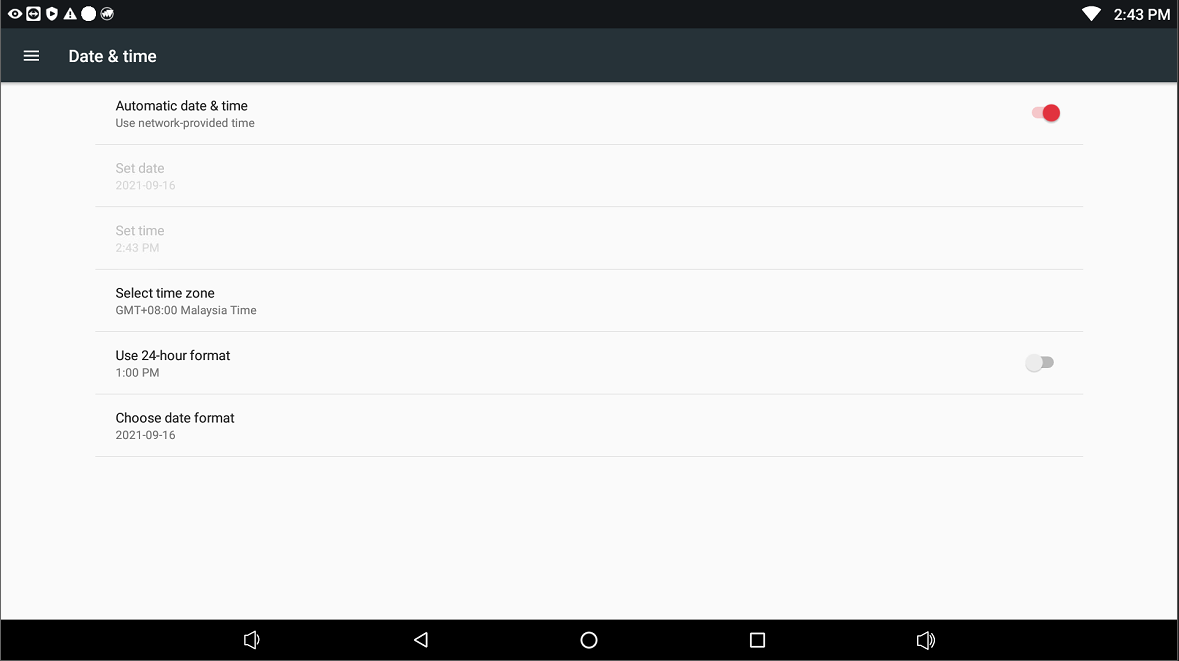
Was this article helpful?
That’s Great!
Thank you for your feedback
Sorry! We couldn't be helpful
Thank you for your feedback
Feedback sent
We appreciate your effort and will try to fix the article