Follow the step to change paper roll.
- When the receipt paper is not enough, the paper roll is required to be replaced.
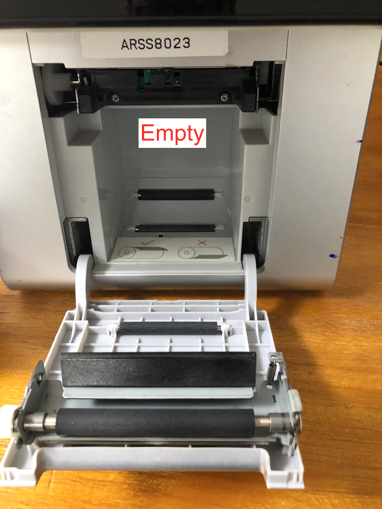
- The paper roll would be located on the front side. For this machine, pull the handle located at the right. The paper roll cover would be open.
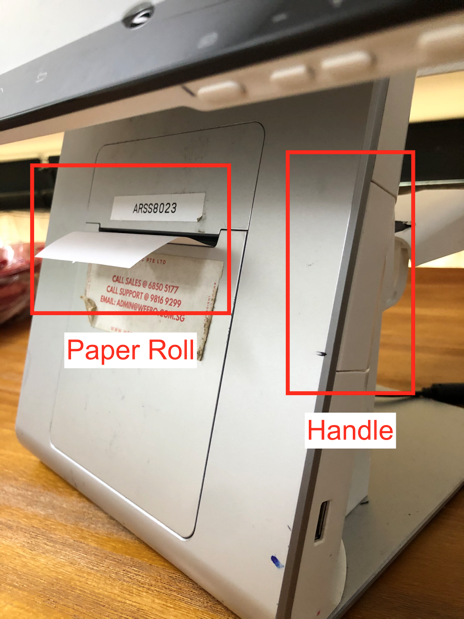
- Take out the old leftover paper roll.
- Place the new paper roll inside in a clockwise direction when looking from the left.
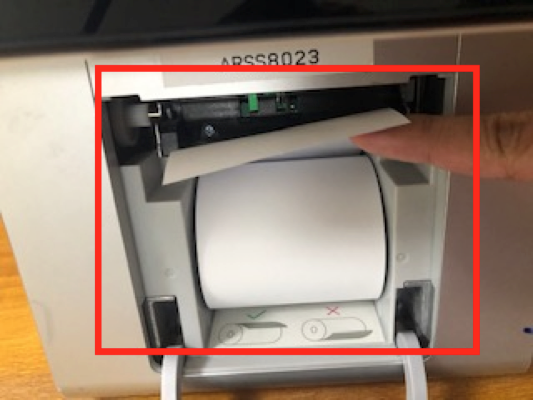
- Close the cover with a bit of the paper coming out to ensure the paper is catch properly.
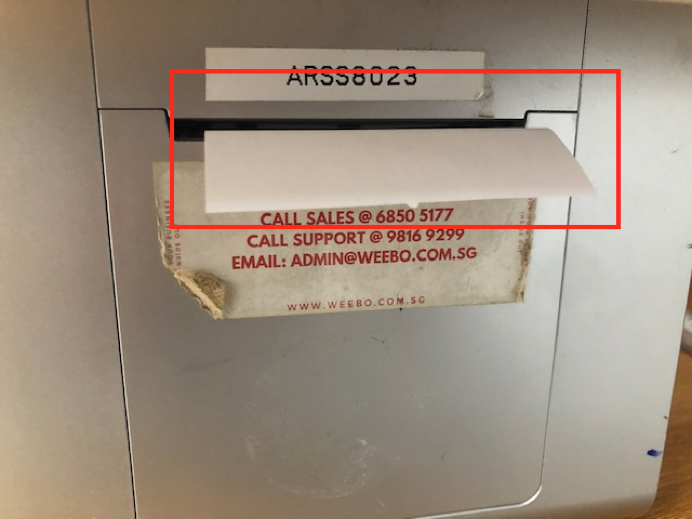
- Cut away the excess paper.
Was this article helpful?
That’s Great!
Thank you for your feedback
Sorry! We couldn't be helpful
Thank you for your feedback
Feedback sent
We appreciate your effort and will try to fix the article