- Login to you back office
- Click on "Member Reconcillation" subcategory under the CRM main category, then enter the member's info and click on "Search"
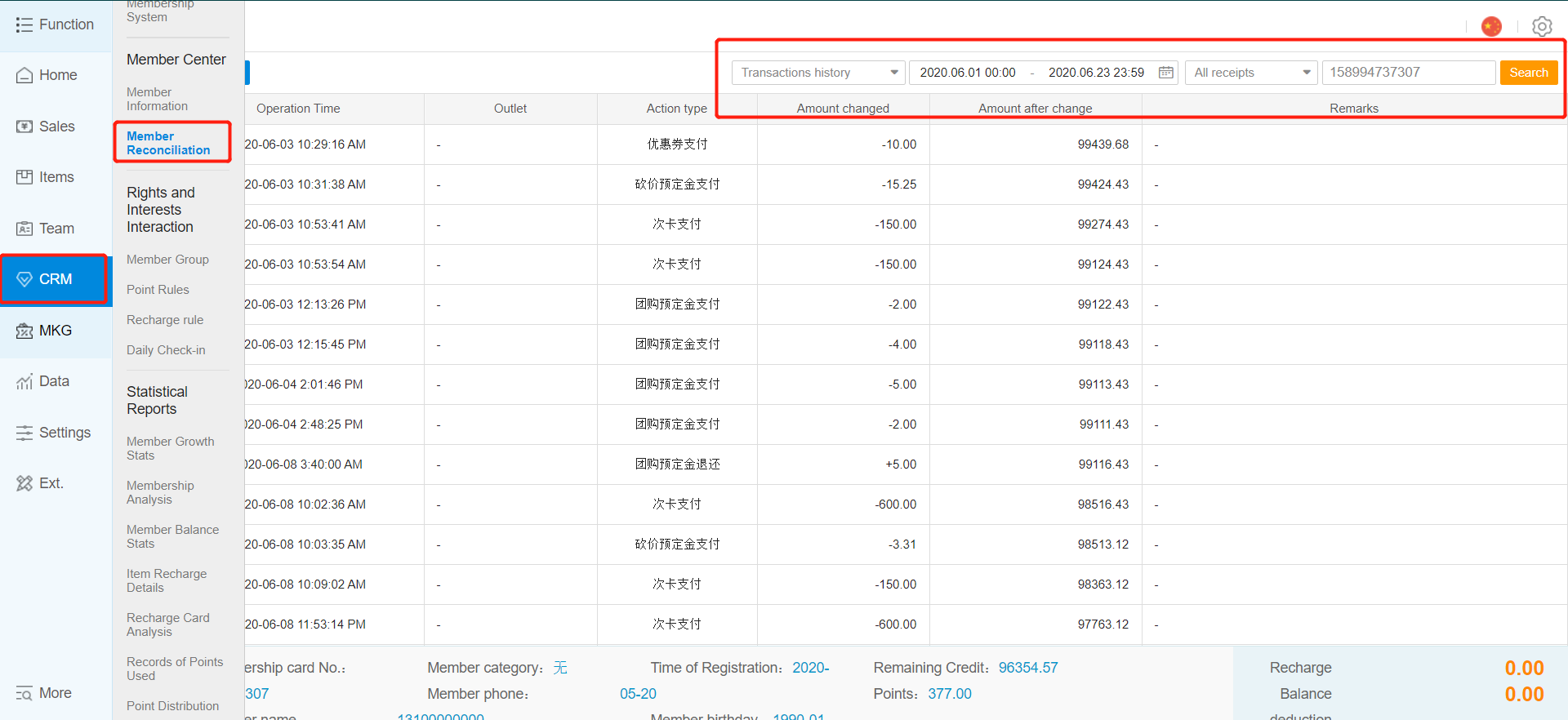 *You may use the following info to search:
*You may use the following info to search:
1) Member's ID
2) Member's Name
3) Member's HP number - Click on "History" and you will be brought to a new tab, select the date that you would like to view from (not exceeding 3 months per search) and click on "Search"
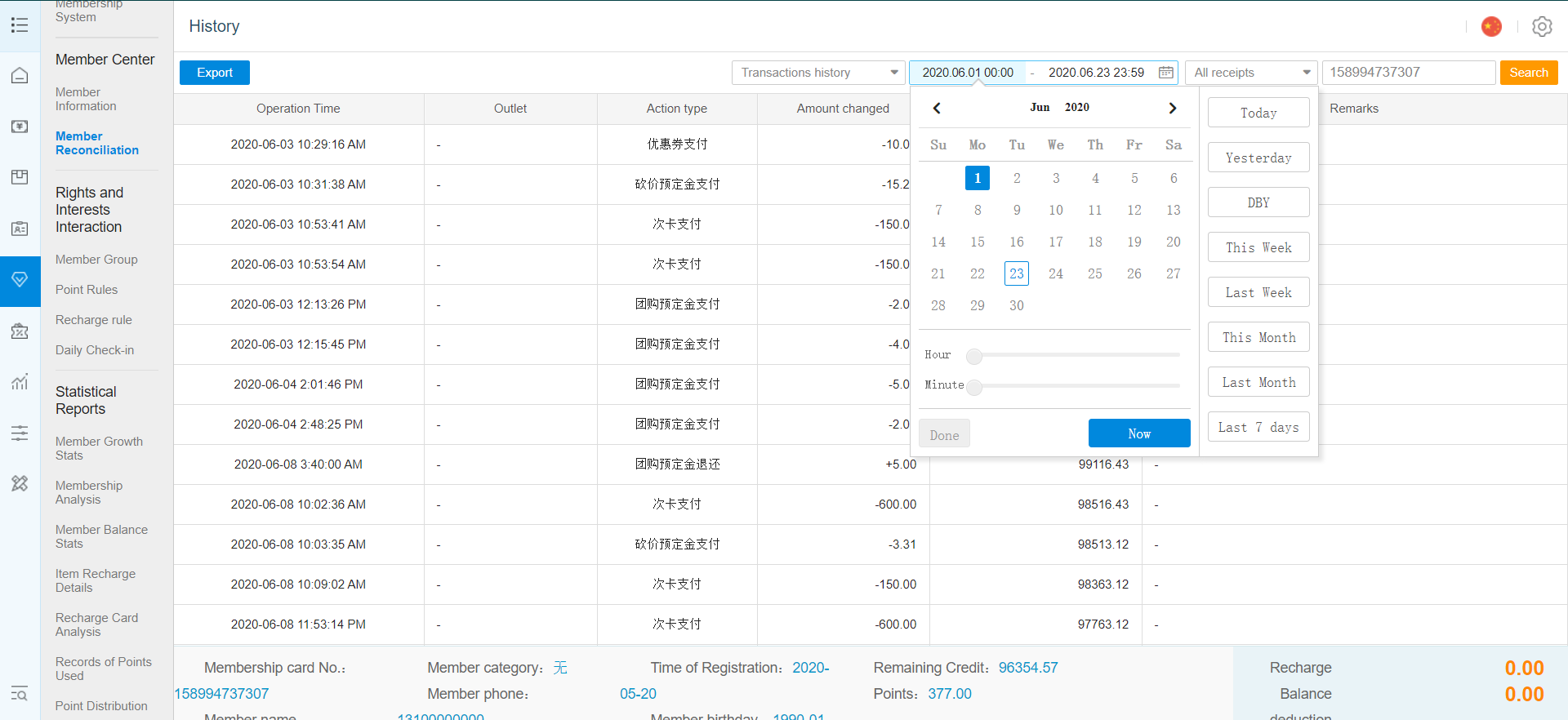
- You may also search for different types of member's spending history by changing the filter here
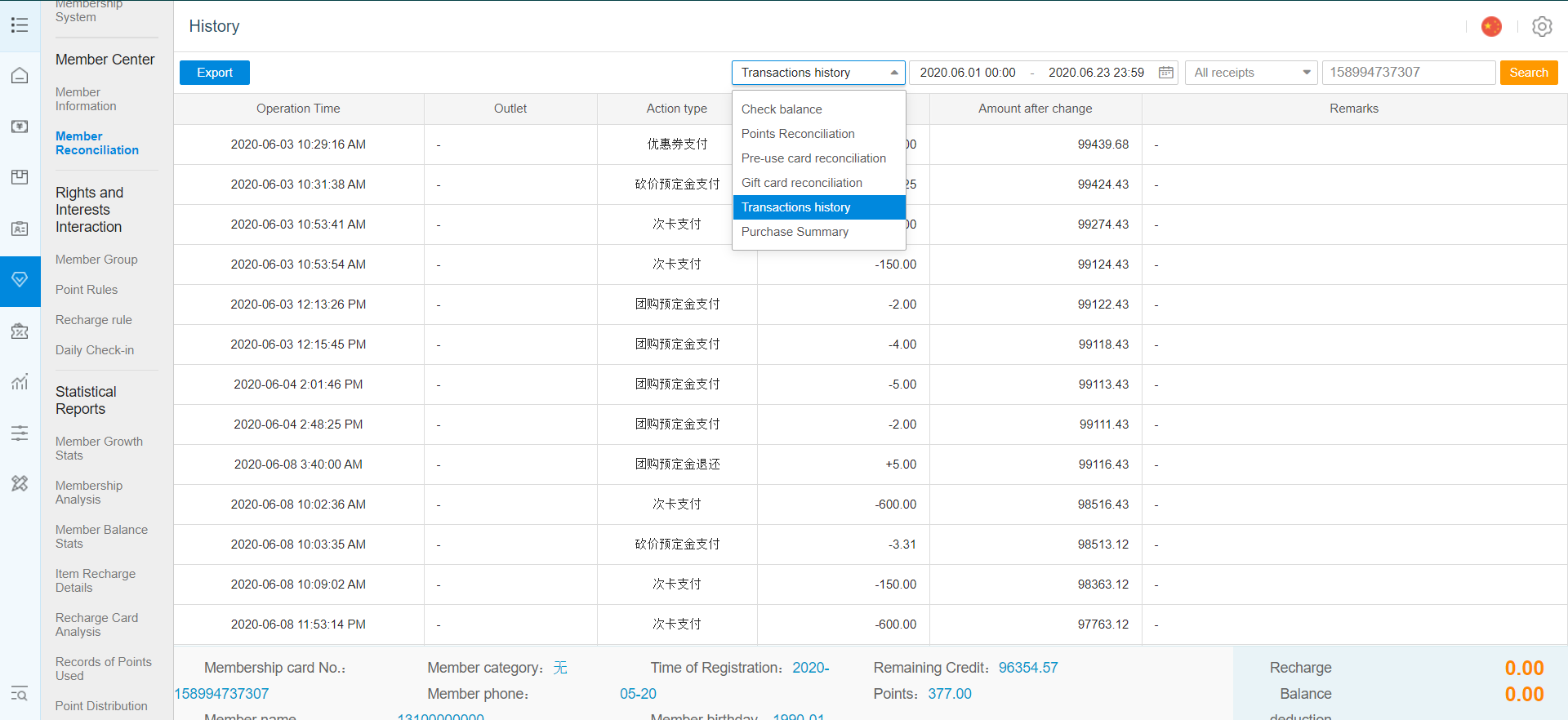 Check common balance; Member's recharge and stored value usage
Check common balance; Member's recharge and stored value usage
Points Reconciliation; Member's points and point usage
Per-use card audit; Member's per-use card purchases and usage
Transactions history; Member's transactional history
Purchase summary; Member's "product mix" report

Was this article helpful?
That’s Great!
Thank you for your feedback
Sorry! We couldn't be helpful
Thank you for your feedback
Feedback sent
We appreciate your effort and will try to fix the article