Here are 2 ways to access the item creation page on POS.
1st way: Click on the +New Item on the menu. This will bring you to the item creation page with the category selected.
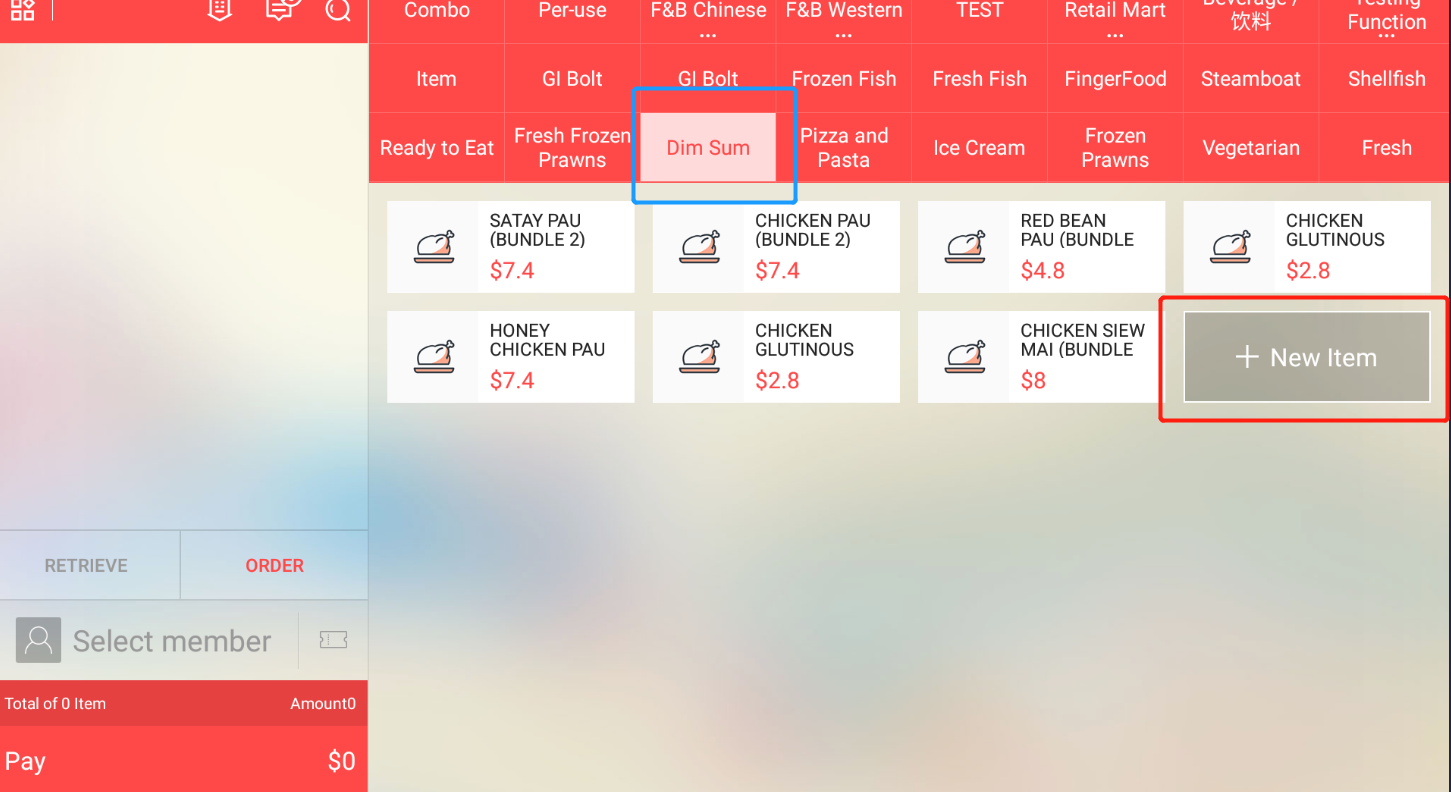
2nd way: Click the function and select New Item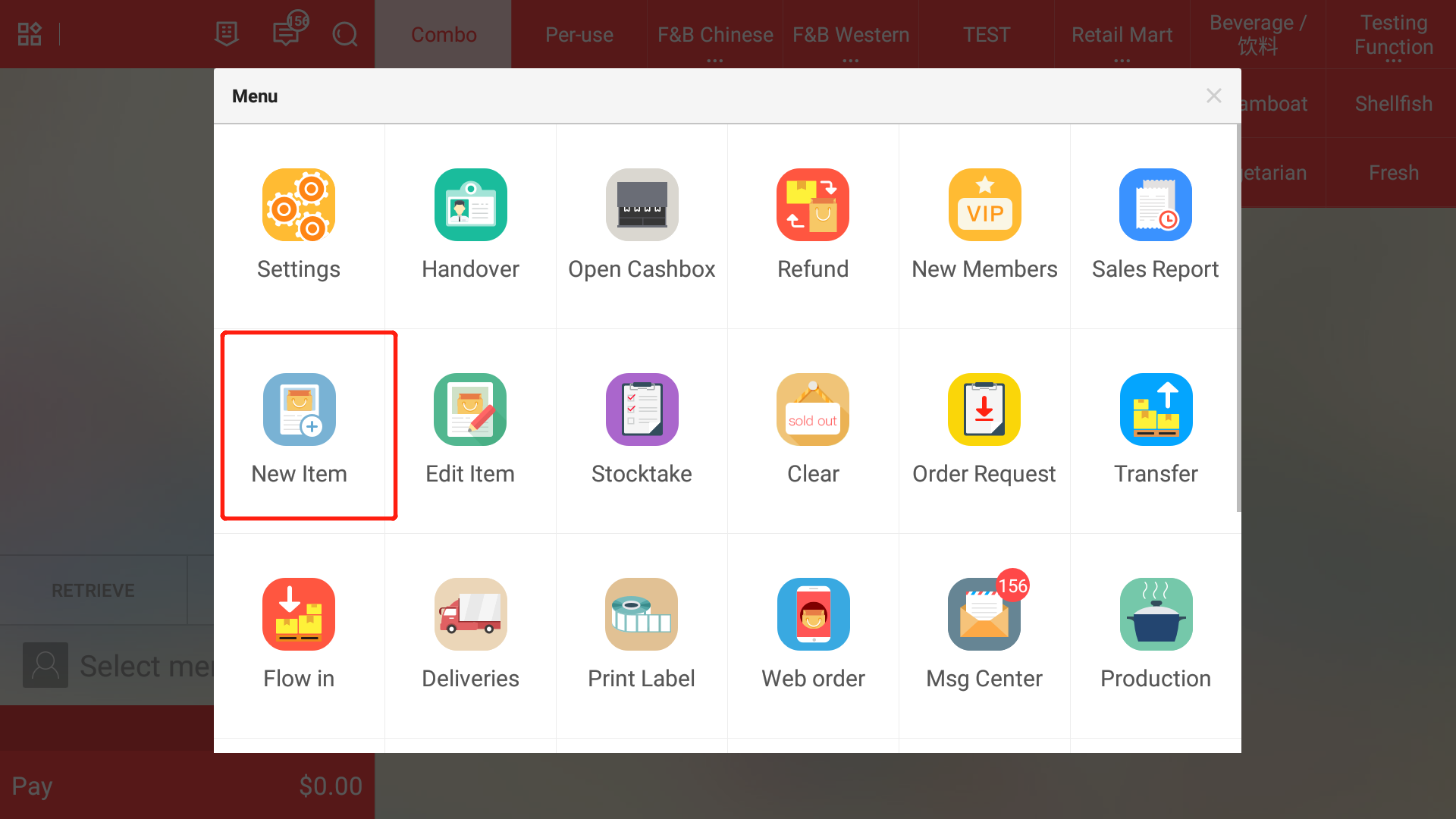
Key in the compulsory information: Barcode; Product name; Category; Selling price; Cost price; Stock amount.
You can click on generate to auto generate barcode number.
You can key in zero for the cost price and stock amount if unavailable.
If you got additional setting such as Weighting item, Print label, Kitchen print, You can activate the info and modify the additional settings.
Click on Save afterward.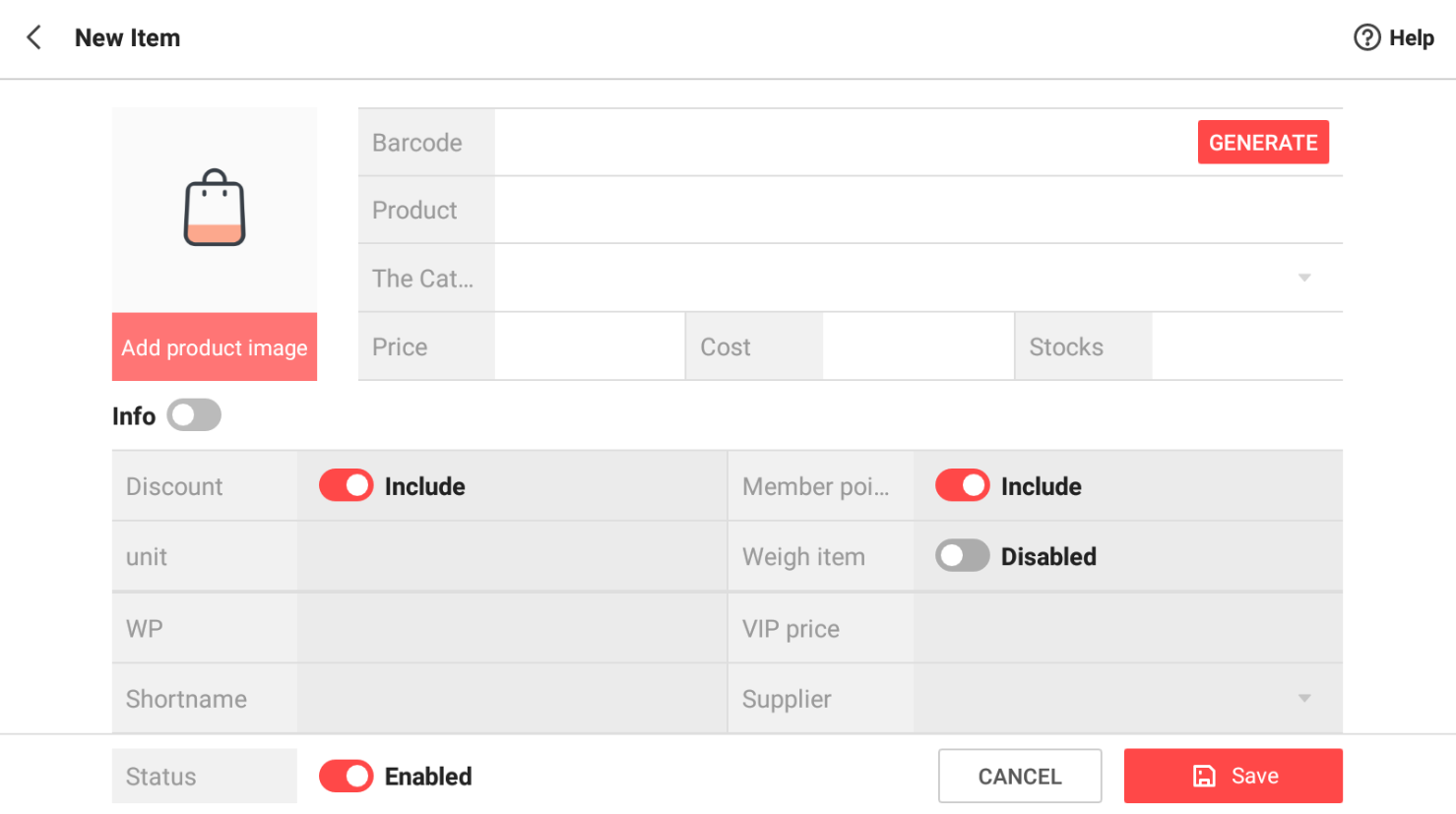
Was this article helpful?
That’s Great!
Thank you for your feedback
Sorry! We couldn't be helpful
Thank you for your feedback
Feedback sent
We appreciate your effort and will try to fix the article