1st step: Go to Items - Product category at backend
2nd step: Ensure that both outlets have the same category. You can use the function copy to copy the product category from one outlet to a new outlet
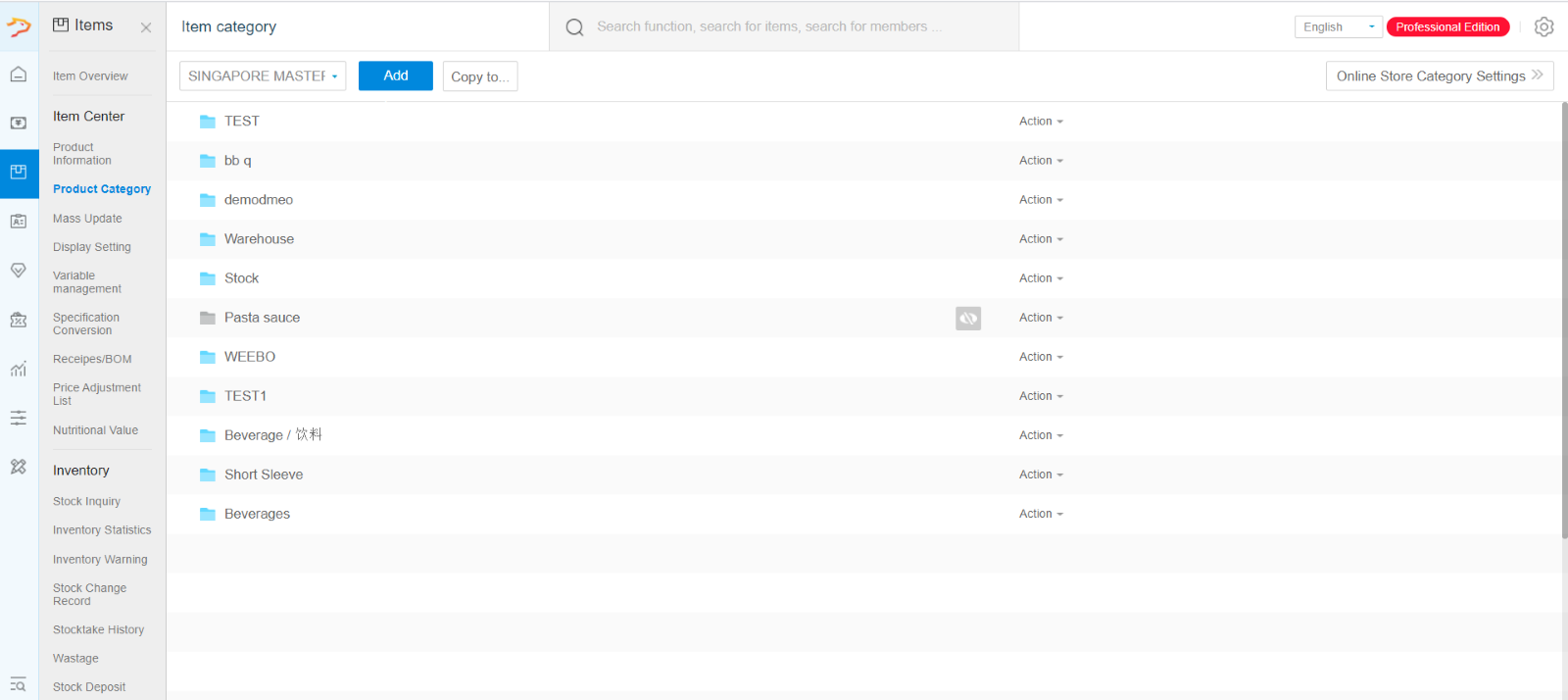
3rd step: Go to product information
4th step: Click on copy to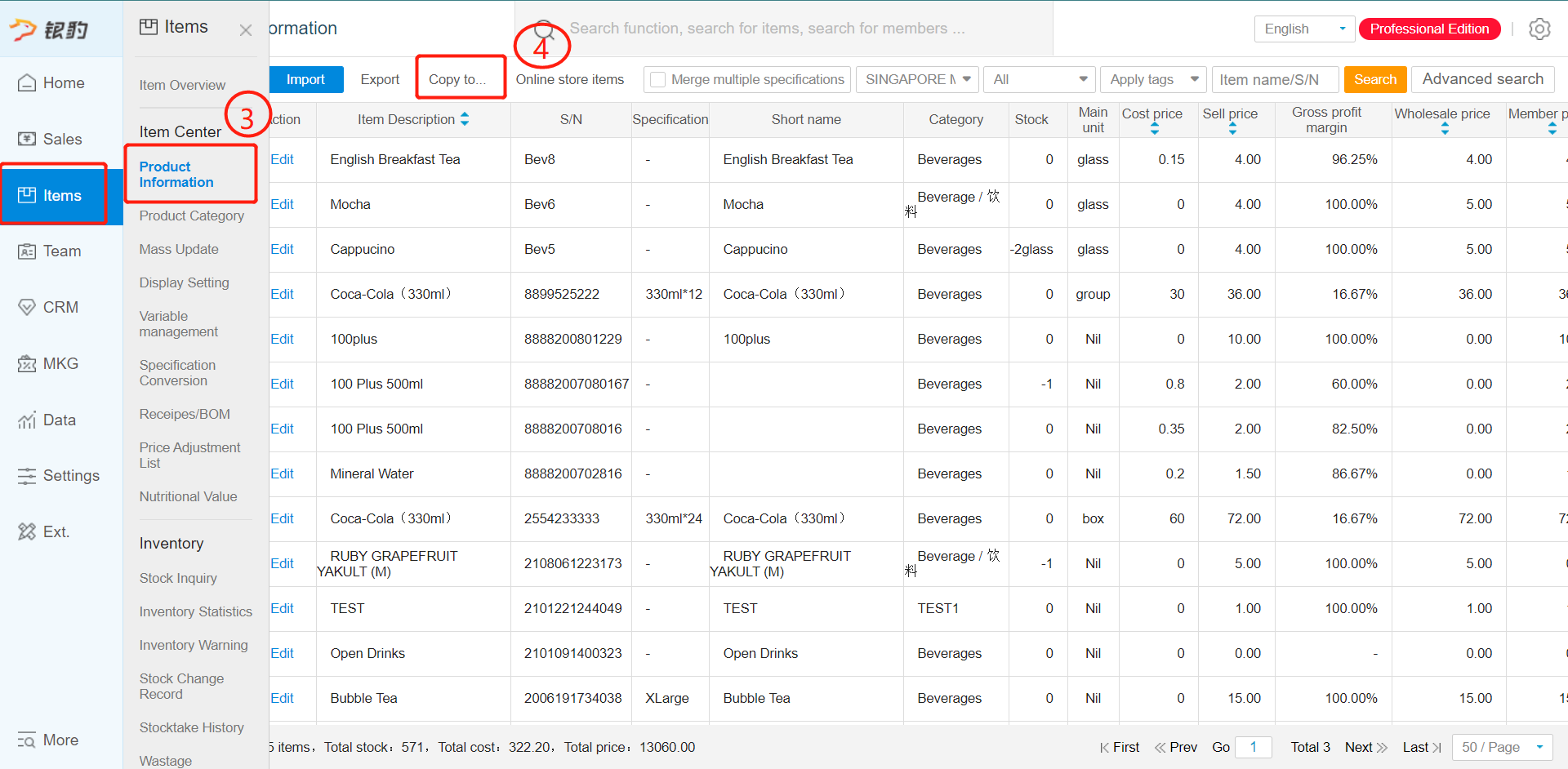
5th Step: Select the outlet which you wished copy to

6th Step: Using this function, you can copy new item over or update currently existing item.
Copy new item Update Existing Items
Update Existing Items 7th Step: Click "Confirm" to proceed
7th Step: Click "Confirm" to proceed
Was this article helpful?
That’s Great!
Thank you for your feedback
Sorry! We couldn't be helpful
Thank you for your feedback
Feedback sent
We appreciate your effort and will try to fix the article