To use the income and expenses in cash, it is to log any cash flow from the cashbox that is out of transaction.
Go to frontend, go to menu
Select income and expenses in cash
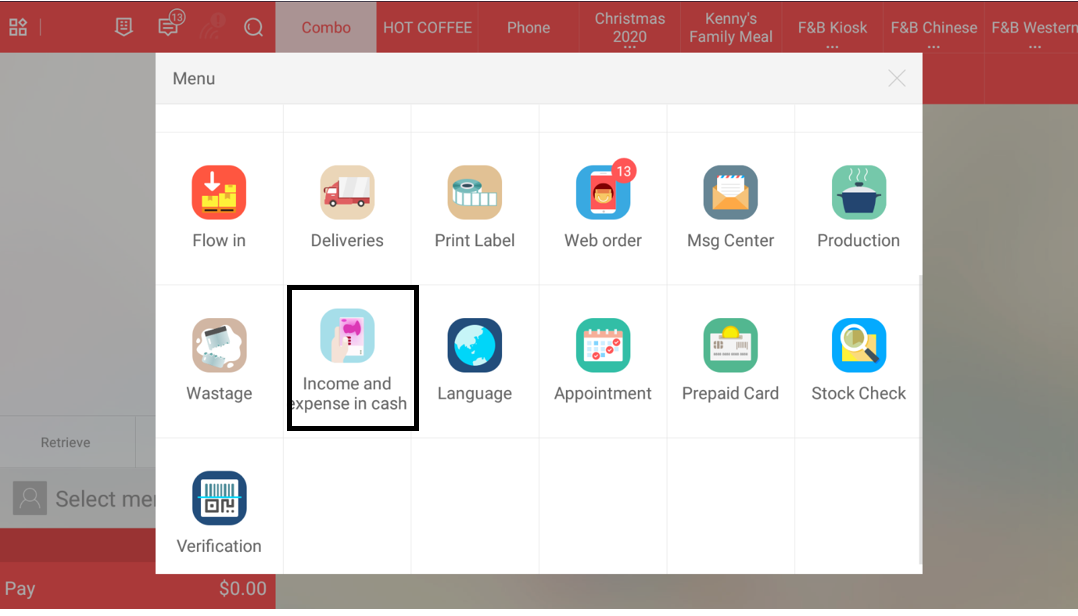
Select expenses for outflow of cash, income for inflow of cash
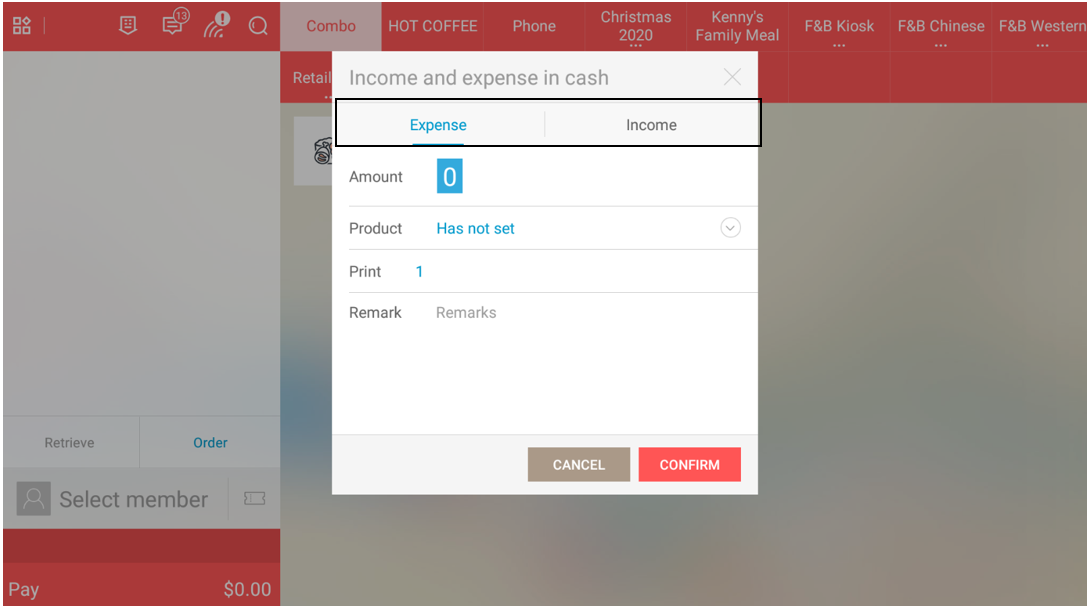
Input the amount, and input any remarks (such as reason like deliveries)
Click confirm
Note: You will be able to see the change of cash at handover, under cash amount.
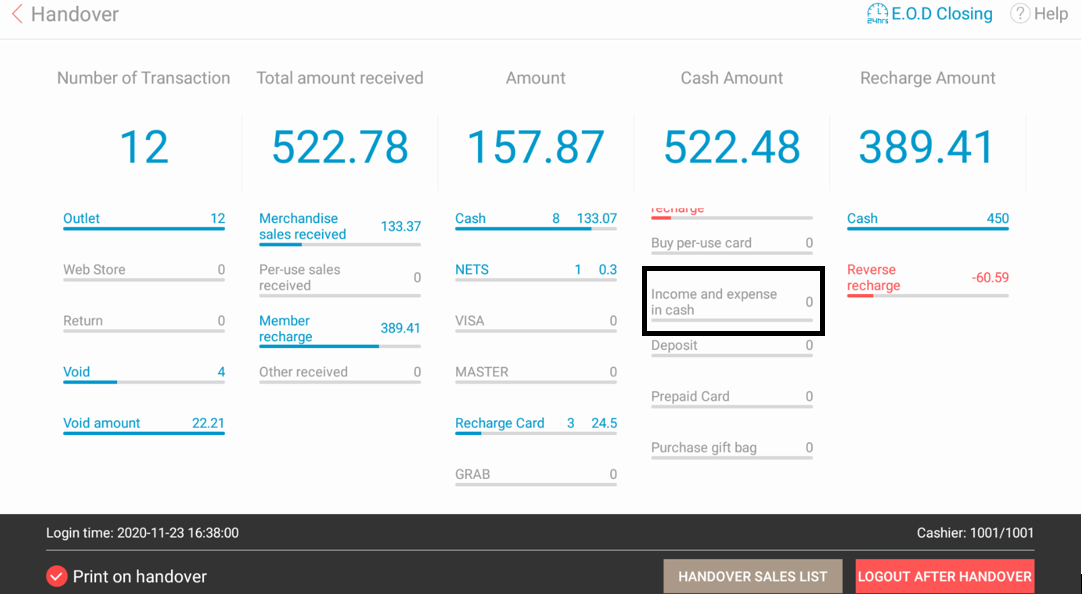
Note: You can set the reasons at backend if it is something that repeat periodically and select it at the product selection.

Was this article helpful?
That’s Great!
Thank you for your feedback
Sorry! We couldn't be helpful
Thank you for your feedback
Feedback sent
We appreciate your effort and will try to fix the article