- After you have logged in to your back office, click on "Item" category
- Next, click on the "Product Information" sub-category
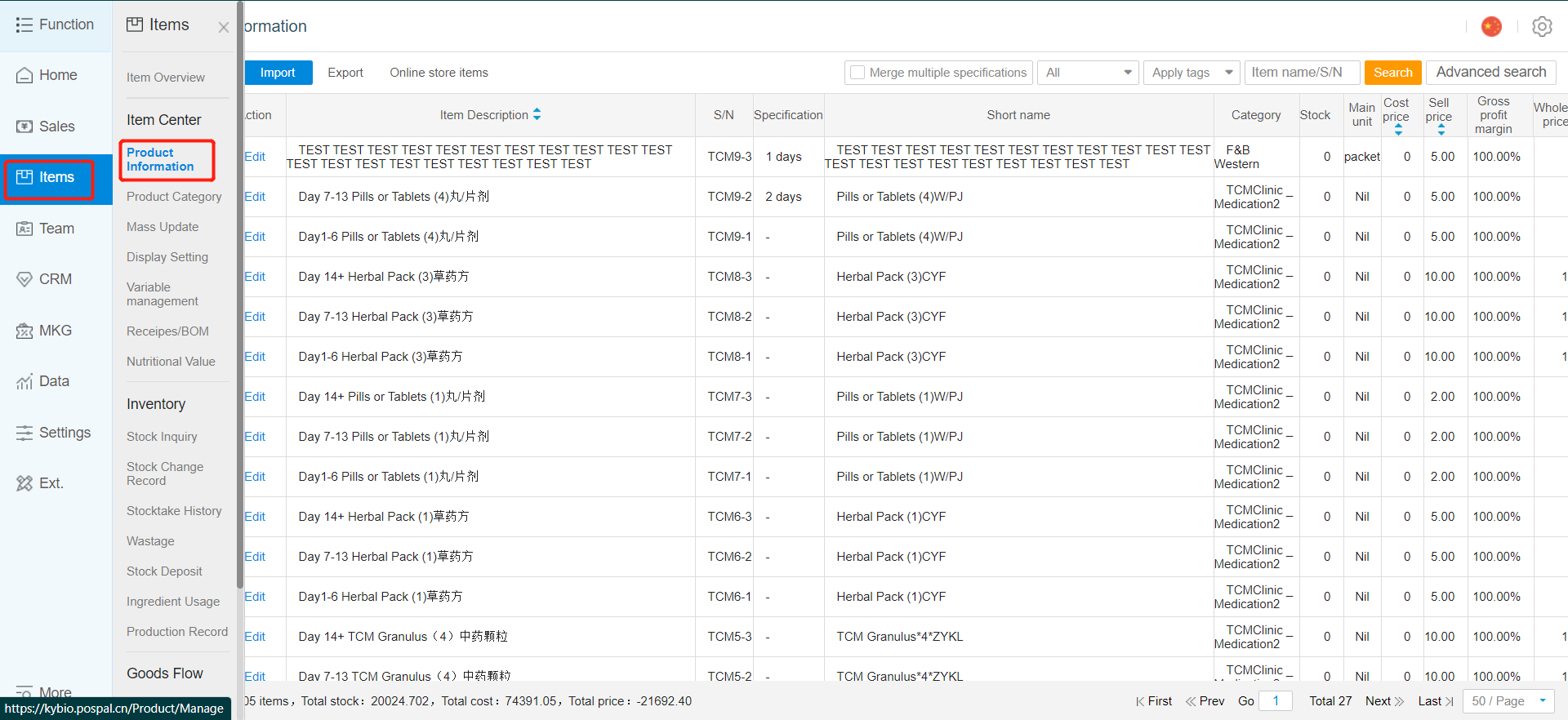
- Click on "Edit" to change your product details
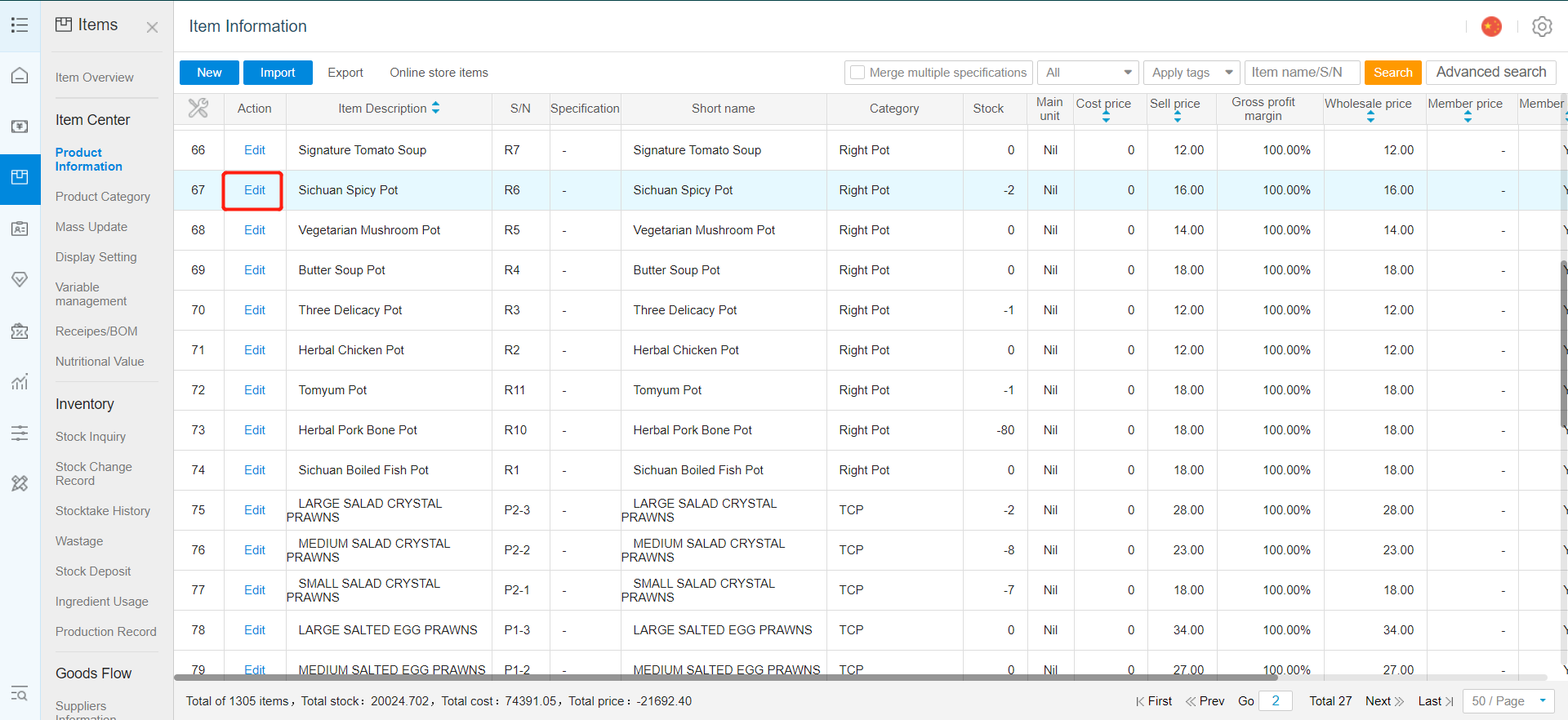
- Change any of the following information accordingly:
- Product Name
- Product Category
- Selling Price
- Cost Price (if not applicable, simply enter "0")
- Stock (if not applicable, simply enter "0")
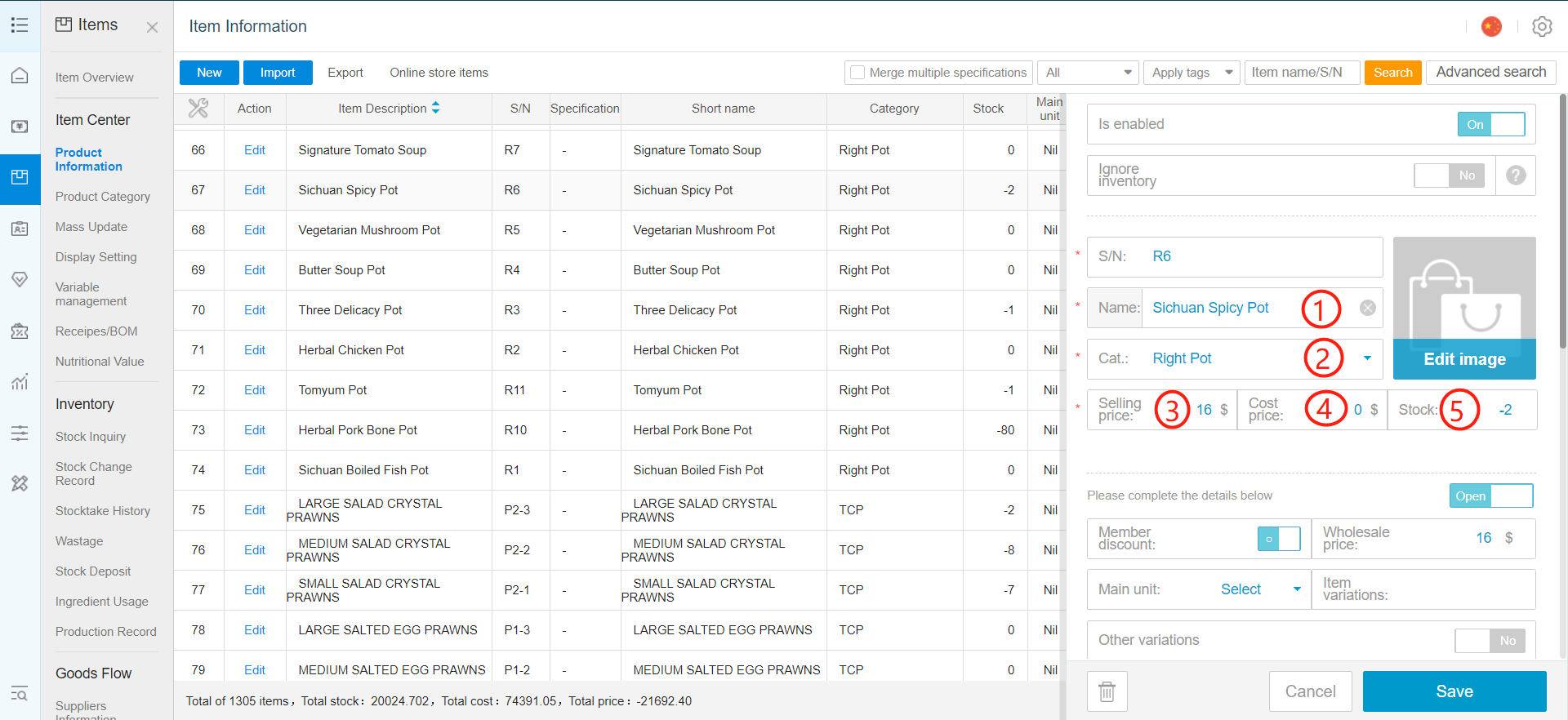 **Do note that once a barcode (S/N) has been saved, it can no longer be edited
**Do note that once a barcode (S/N) has been saved, it can no longer be edited

Was this article helpful?
That’s Great!
Thank you for your feedback
Sorry! We couldn't be helpful
Thank you for your feedback
Feedback sent
We appreciate your effort and will try to fix the article