Open item provides the flexibility of keying in any amount for products/services that may not be found in your menu. Adding remarks to the open item also provide better clarity to customer on what the purchase made is for.
- Click on the "Open item" key as seen below
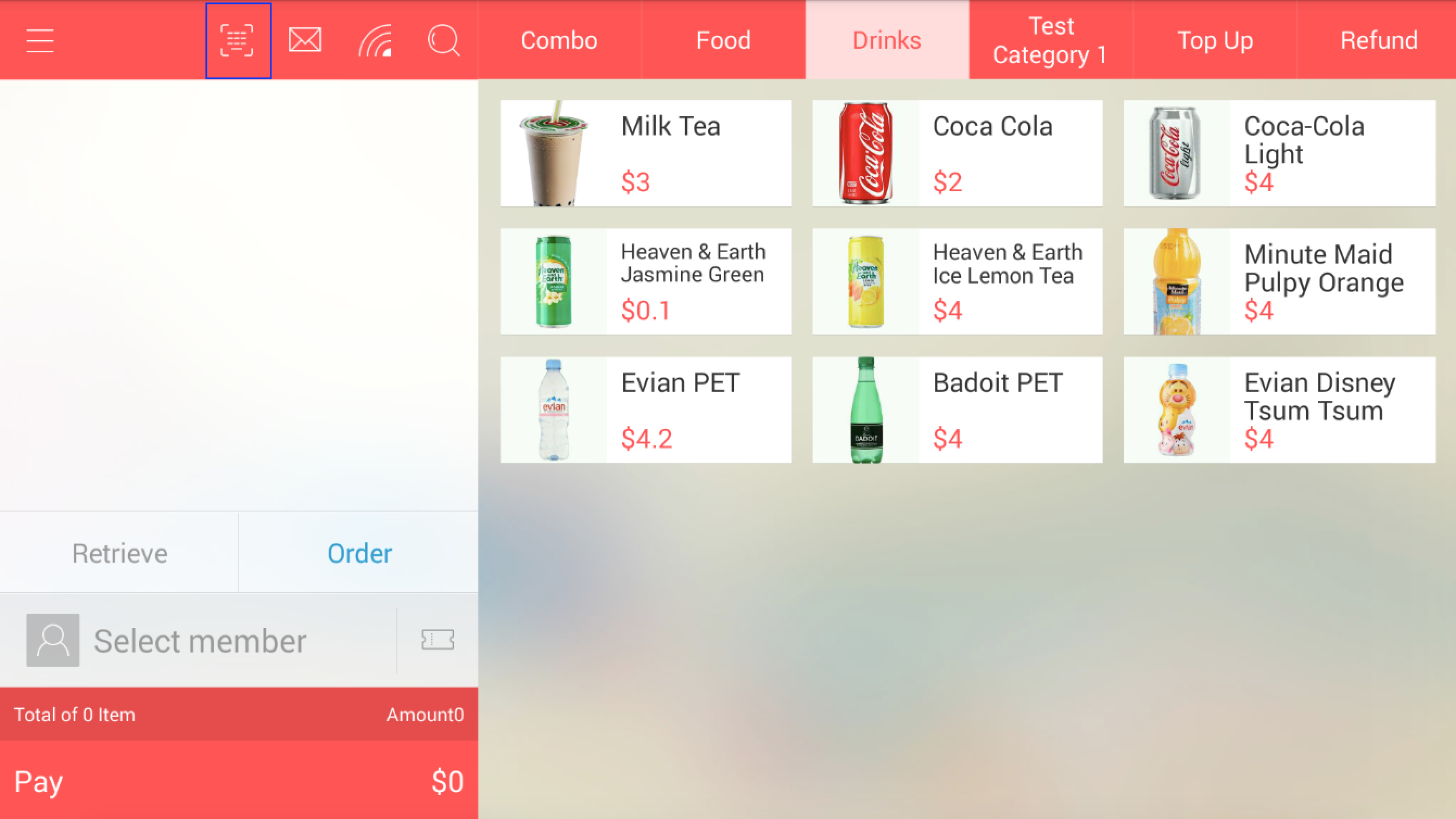
Enter the desired amount using the keypad provided, then click on "Confirm"
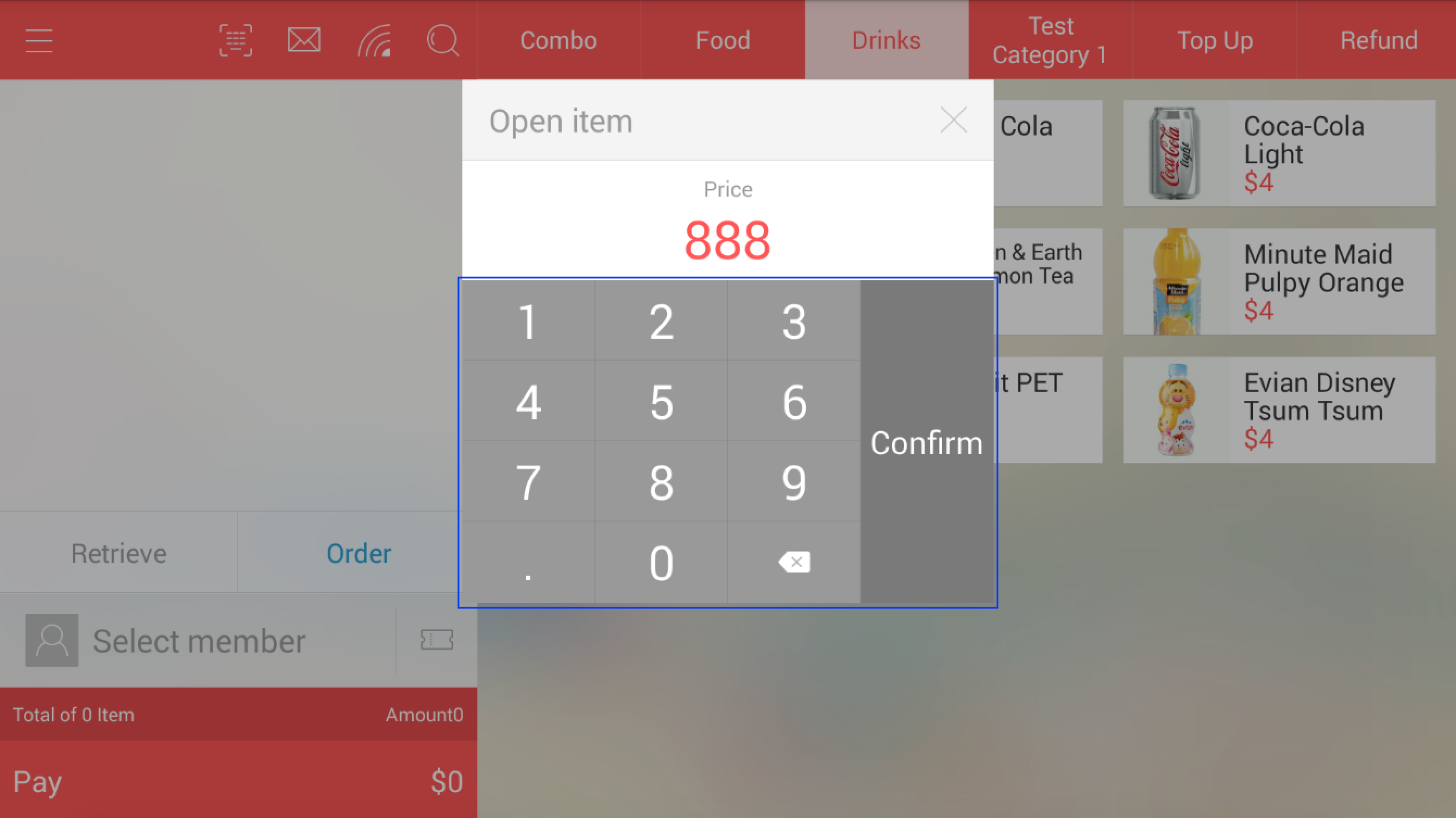
Once added to chart, click on the item name to prompt the pop-up menu
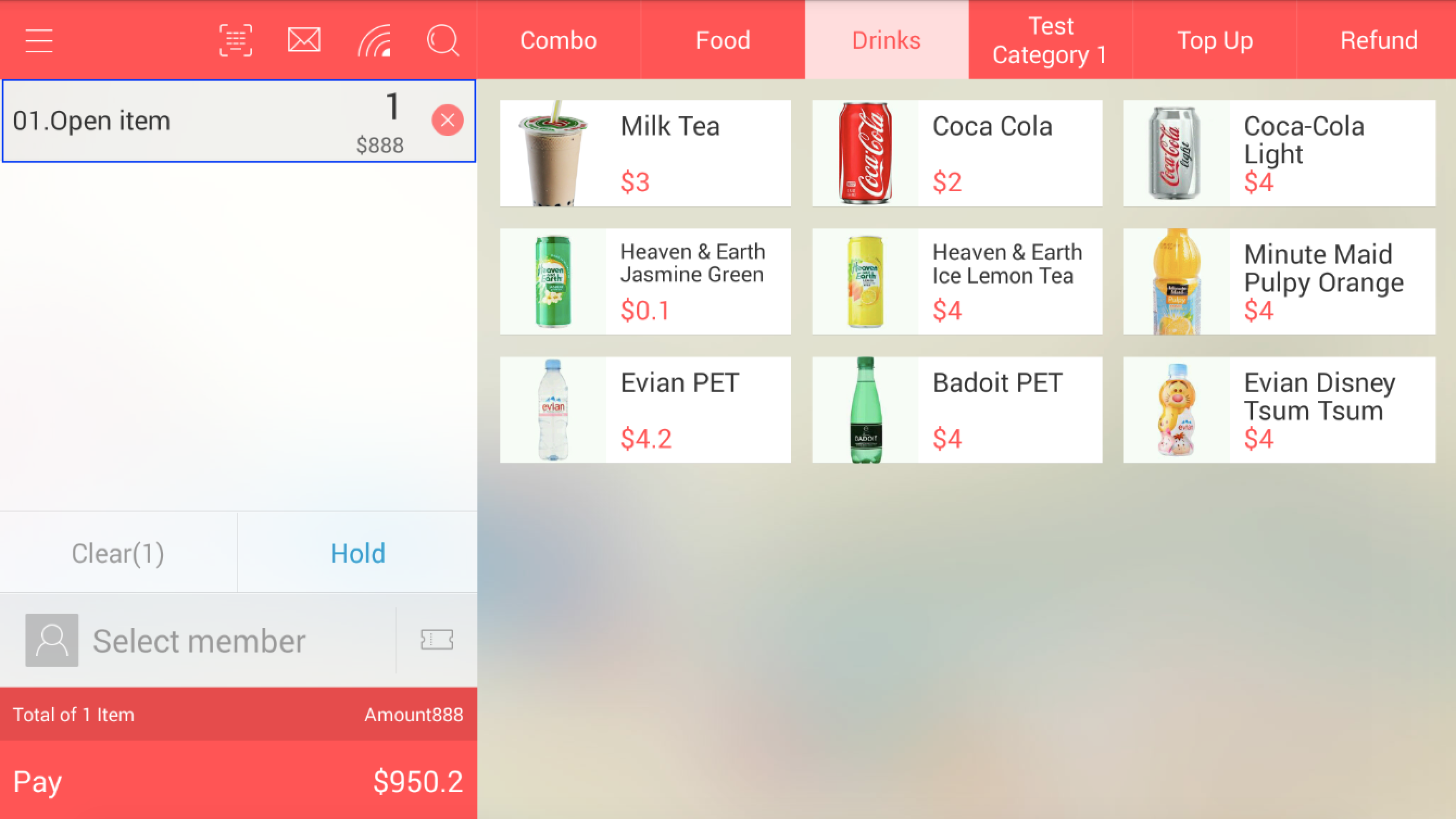
Click on the "Remarks" button and enter your desired remarks then click on "Apply"
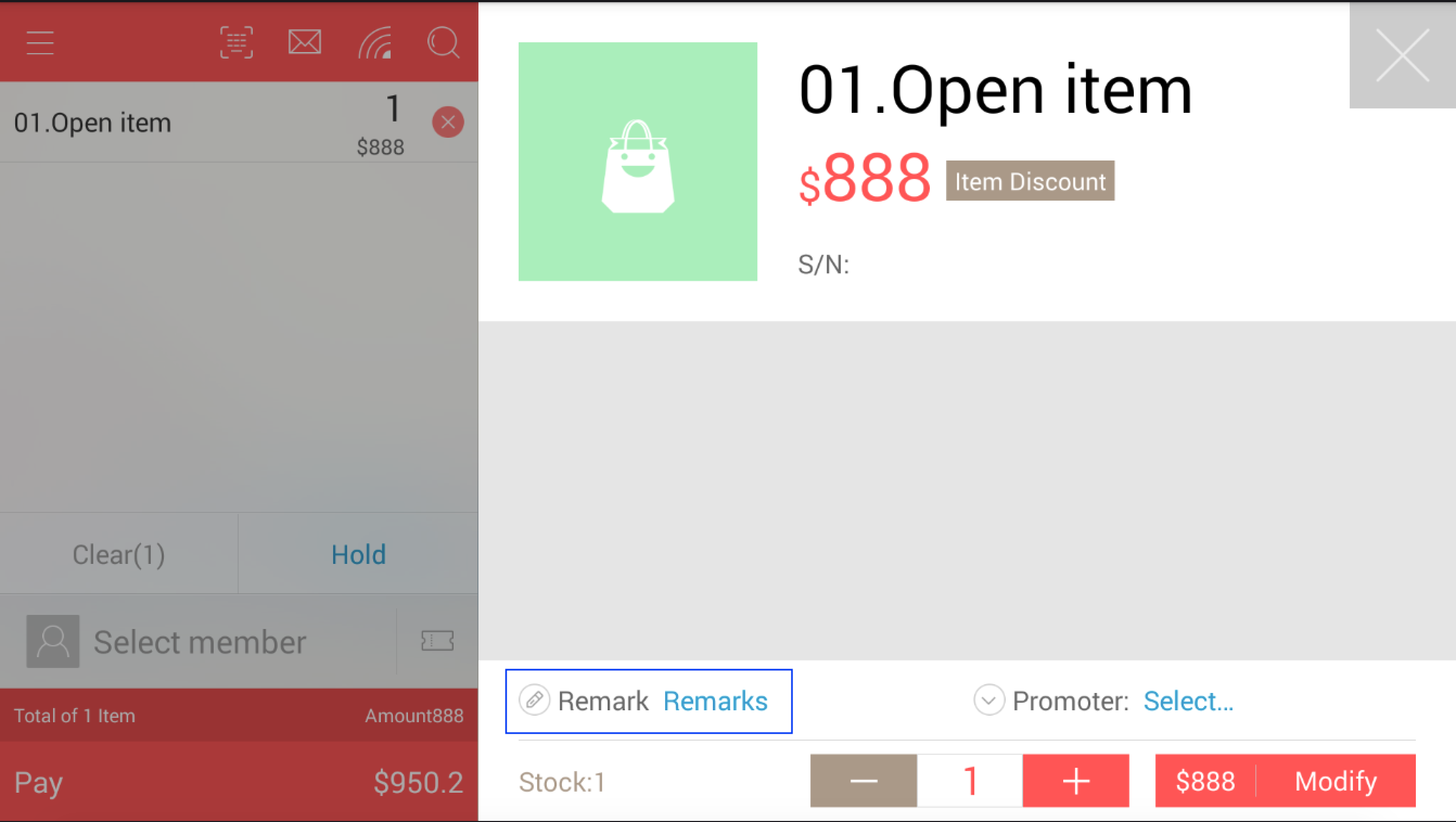
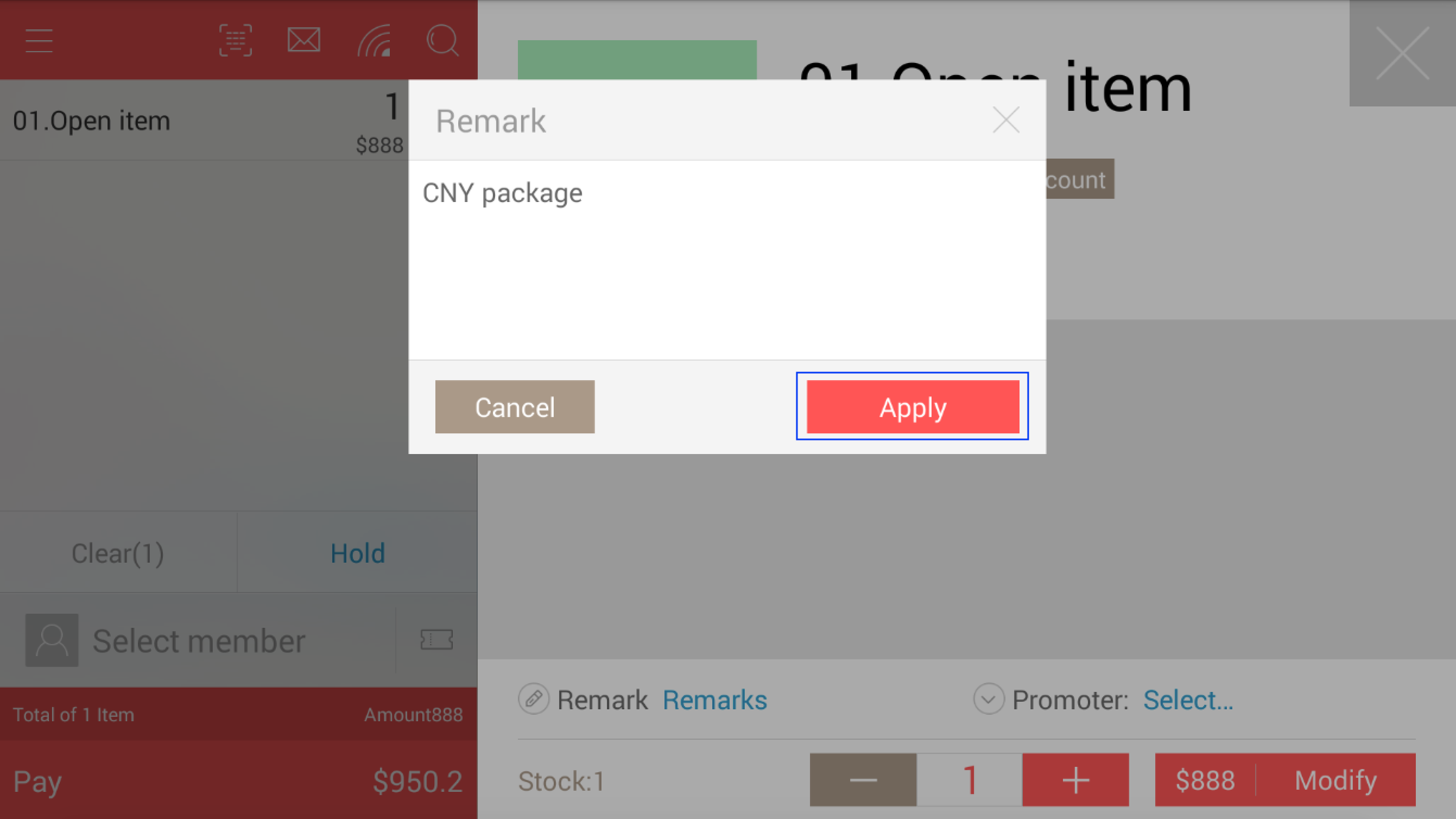
Once done and verified, click on "Pay" to proceed to payment page
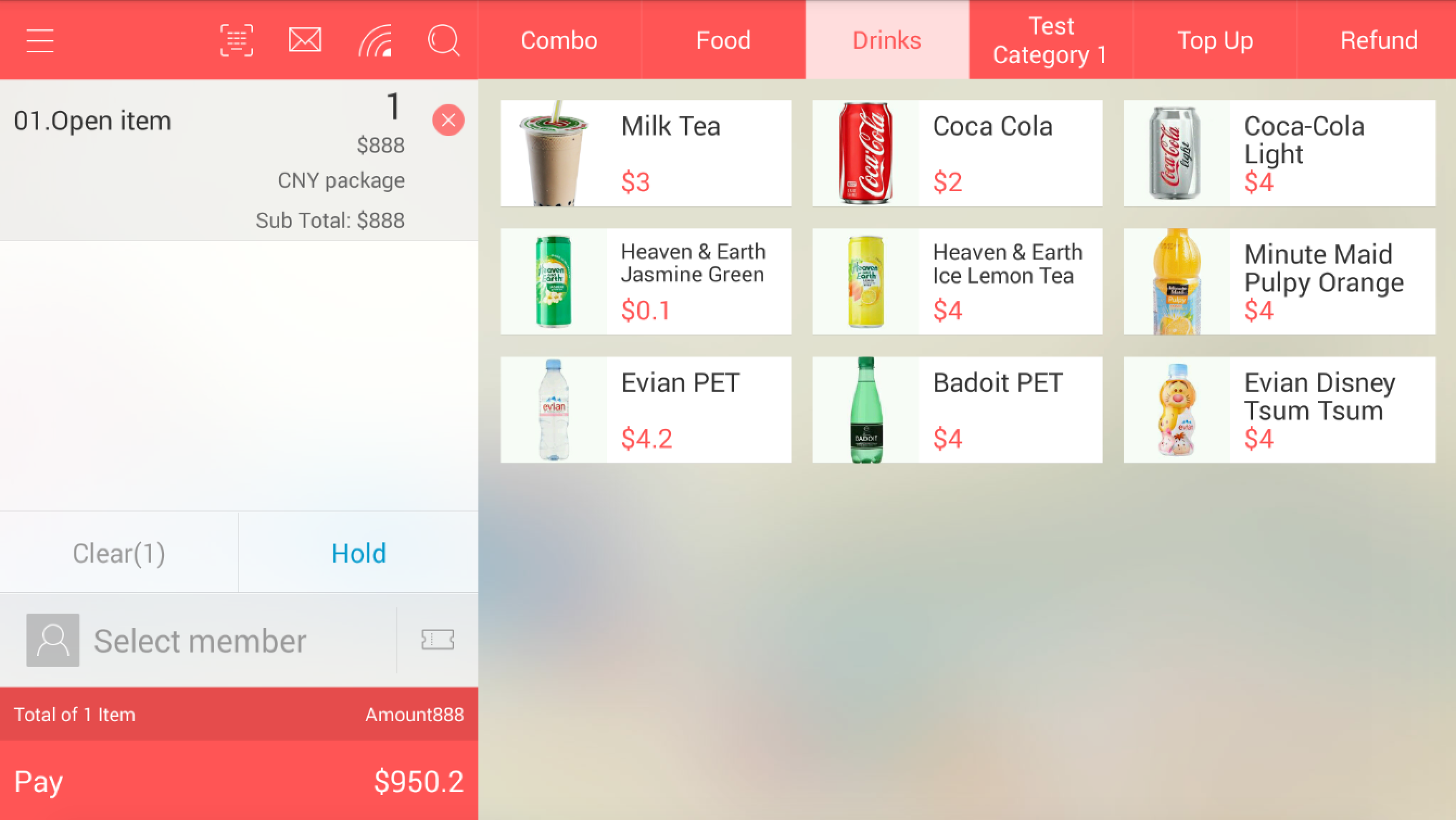

Was this article helpful?
That’s Great!
Thank you for your feedback
Sorry! We couldn't be helpful
Thank you for your feedback
Feedback sent
We appreciate your effort and will try to fix the article